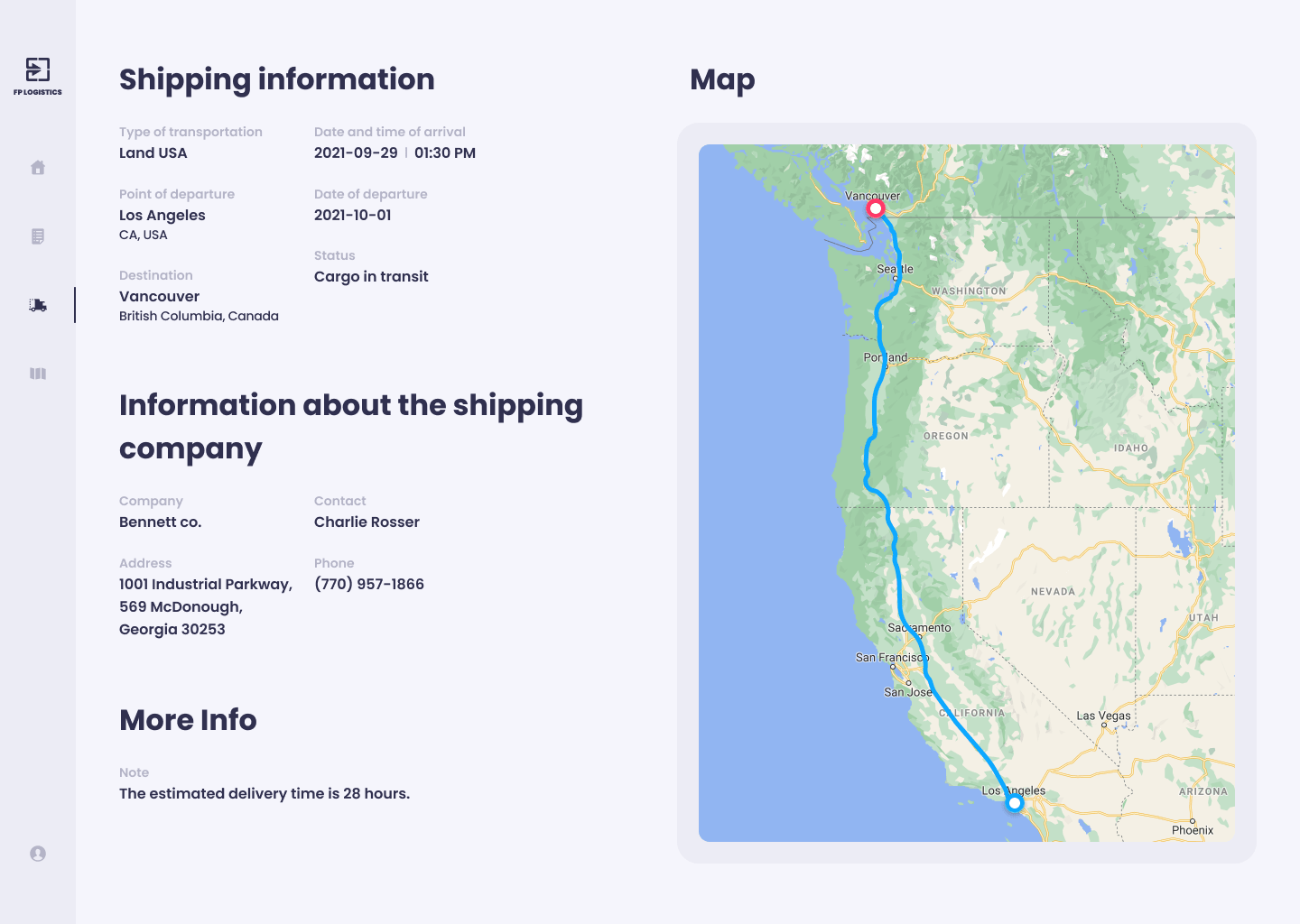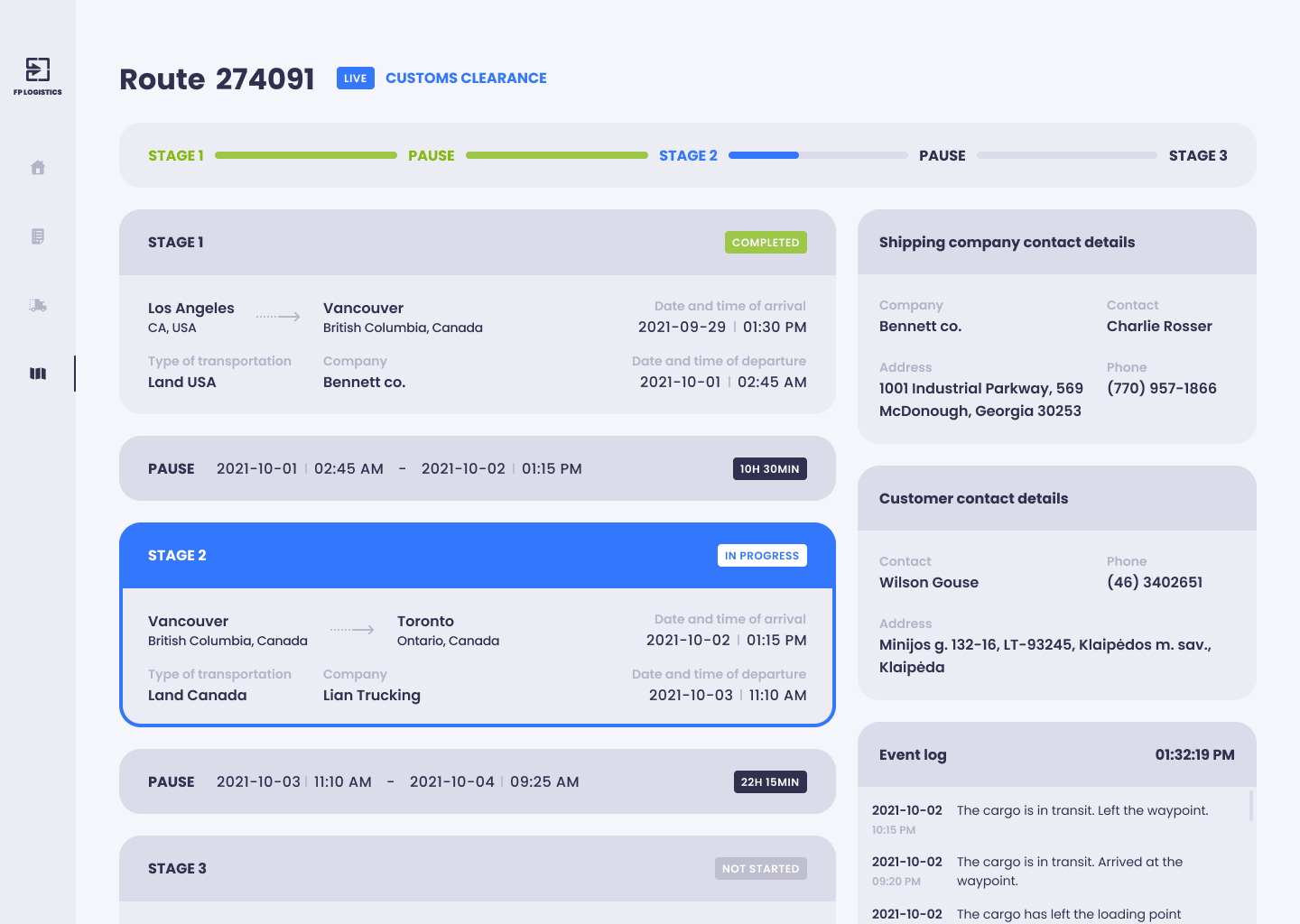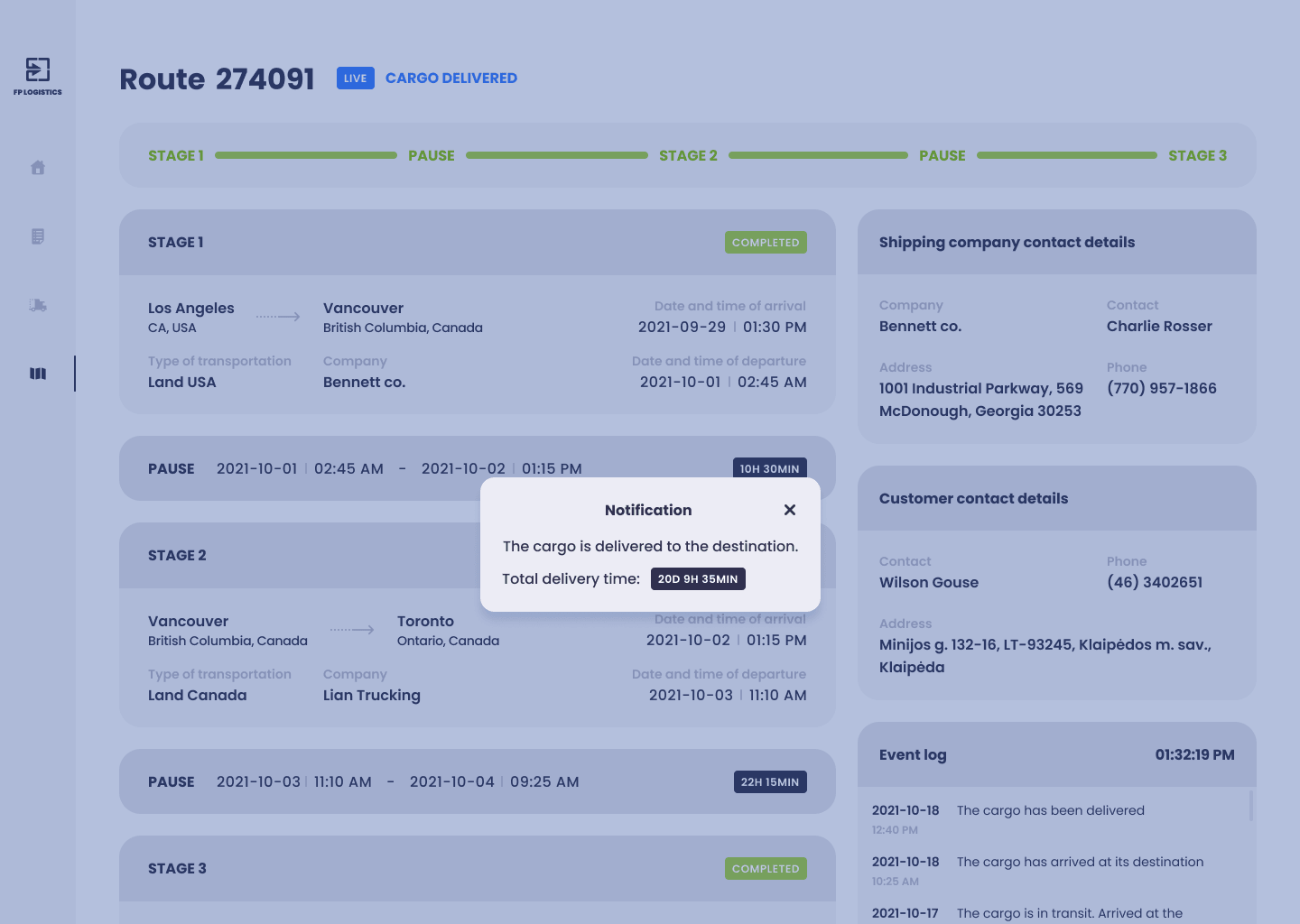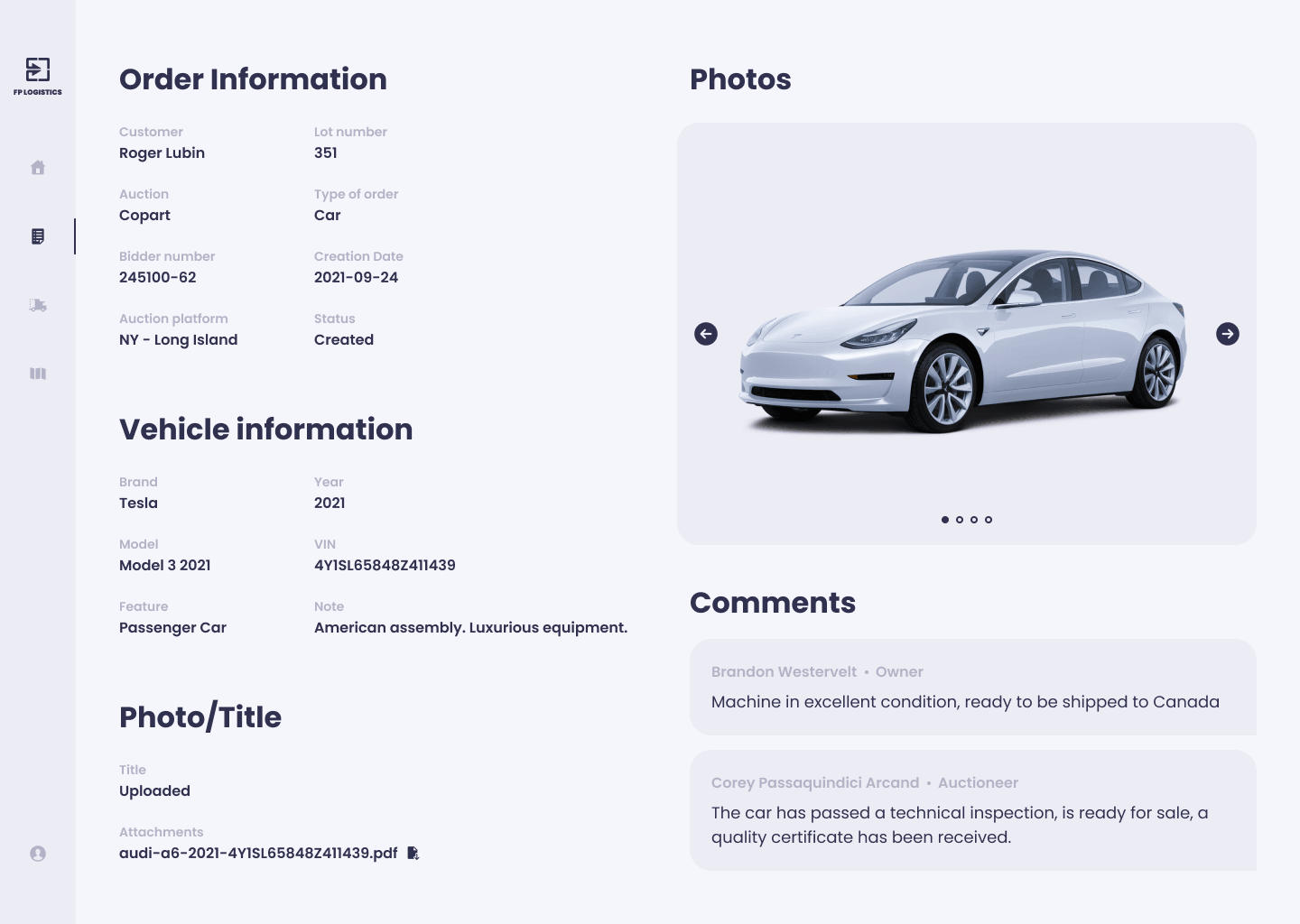Challenge
The client reached out to us to automate their sales and operations. They needed a system that would process order data and create reports showing how profitable their deals are.
On top of that, without an ERP (Enterprise resource planning) the employees had to manually work on routine tasks:
- Bookkeepers had to manually write and send out invoices
- Logistics managers had to plan routes in spreadsheets. To check delivery statuses, they had to call the drivers
- Sales managers had to notify customers about the order status
- The company wasted time and resources. They wanted to fix that.
Requirements:
Keep track of incoming and outgoing payments
Make detailed reports that show how profitable the deals are
Automatically send invoices and notifications to clients
Keep track of all paperwork: from buying the vehicles on auctions to negotiating delivery with clients
Generate delivery routes
Keep track of the delivery status
Solution
To build the most effective ERP, we analyzed all of our client’s business processes. We also checked their previous system to understand the current workflow.
Here are the features we’ve developed to tackle the business challenges:
Access permissions
The client had around 10 employees, everyone busy with their own challenges. That’s why we created access permissions based on the employee’s role.
Search
The employees can find vehicles in the database using VIN, client, container number, or other parameters.
Automatic reports
The ERP takes all the financial data about deals and shipments to generate detailed reports. With such reports managers can make informed business decisions.
Create routes
The ERP automatically creates several route options. The logistics managers will pick the most appropriate one based on fuel efficiency, speed, road type, etc.
Order vehicles
Logistics managers can order vehicles right from the ERP.
Optimize cargo
The ERP monitors the load of containers and suggests a way to fit as many vehicles in a container as possible. This makes shipping faster and cheaper.
Process orders
Business development representatives can process orders in the ERP.
Automatic invoices
The accountants can create templates for invoices. When needed, the invoices will automatically go to the clients.
Automatic notifications
To keep the clients updated about the shipping status, the ERP will send out automatic notifications. This way they can retrieve vehicles before storage fees start to accumulate.
Accounts payable/receivable
Keeps track of cashflow, both income and expenses
Technologies Used
Team
![Image of slide 0]()
Front-end engineer x1
![Image of slide 1]()
QA engineer x1
![Image of slide 2]()
Business analytics x1
![Image of slide 3]()
Back-end engineers x2
![Image of slide 4]()
Project manager x1
![Image of slide 5]()
DevOps engineer x1
Results
The new ERP freed the employees from creating countless invoices, notifying clients, manually tracking vehicles, etc. Spending less time on mundane tasks made them more productive.
On top of that, with the ERP our client learned more about their business. They can pull up detailed reports about their deals in a few clicks. The system calculates profit margins automatically, so it’s easy for the managers to know what they can improve.
We’re still enhancing the ERP with more features, but the system already makes our client’s business more organized.