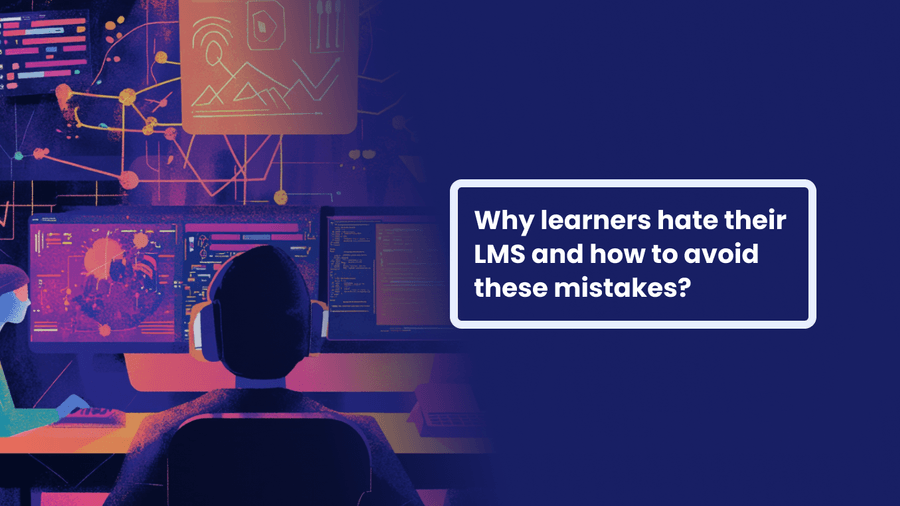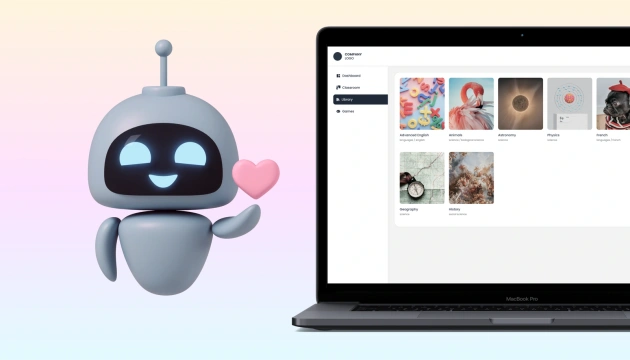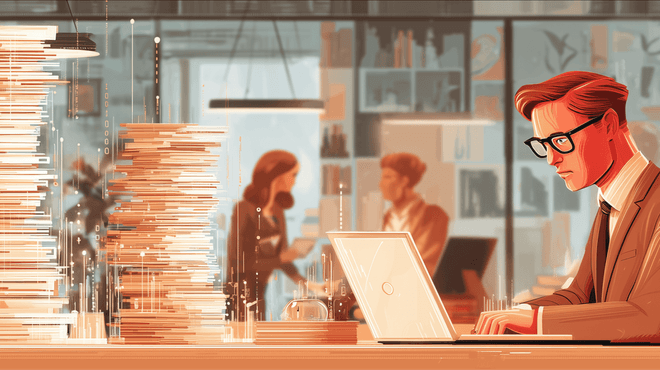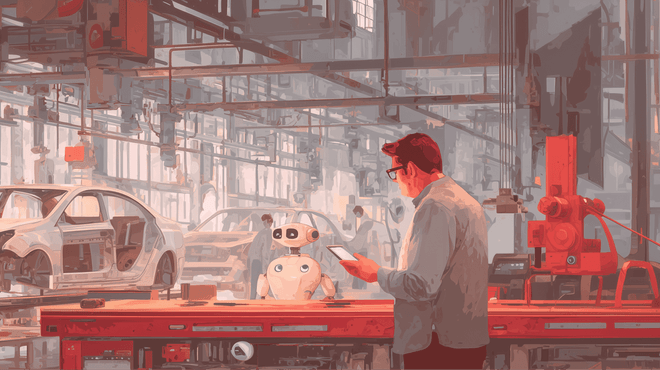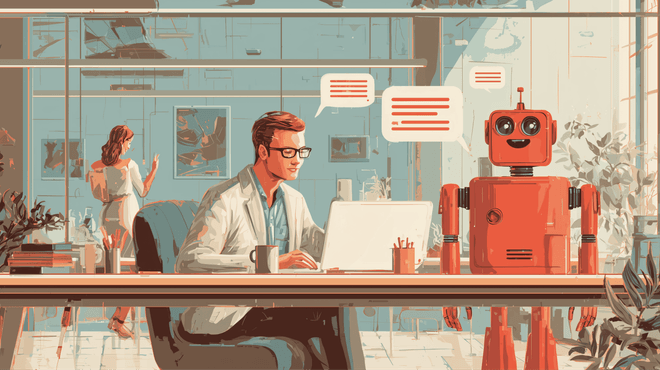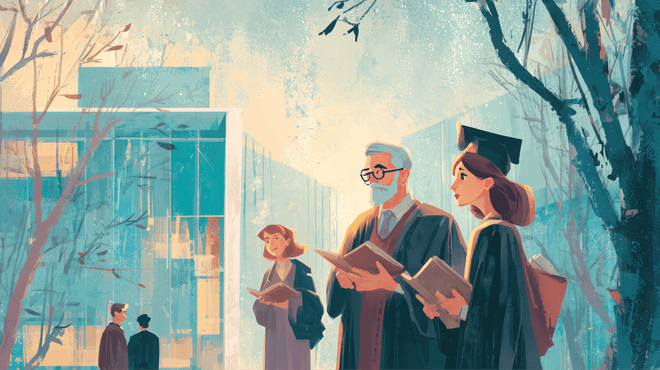We’ve talked to K-12 and college students to find out common pitfalls of learning management systems (LMS). Learn more about those mistakes and get a great eLearning platform that boosts enrollment and retention rates.
Outdated design
Online services that we use nowadays are usually well-designed and thought-through. So, when students open their LMS, they expect similar quality.
Yet, many eLearning platforms seem like they came from twenty years ago. Looking at such designs, students want to close the browser tab ASAP.
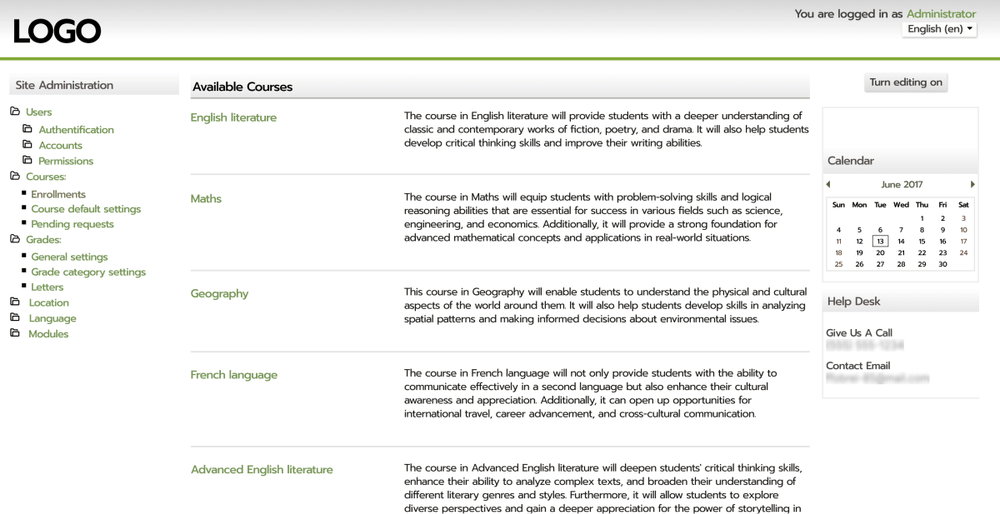
Well, visuals are only the tip of the iceberg. Poorly designed LMSs are often cluttered and confusing. They often have too many or too big/small menus, buttons, and options. As a result, students feel completely lost, especially when opening the platform for the first time.
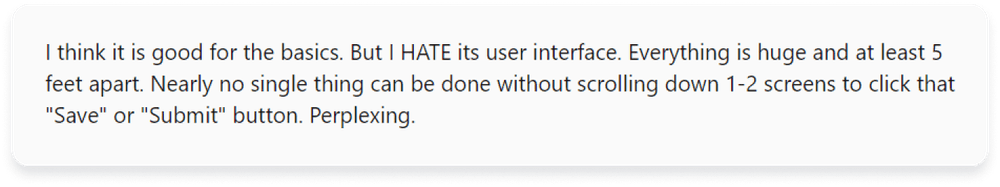
Tip. To create a modern LMS, designers can rely on guidelines like Google’s Material Design or Apple’s Human Interface Guidelines.
Such guidelines provide best practices for modern interfaces and even include open-source code. If your LMS is made with these guidelines in mind, your students will find the platform modern and user-friendly.
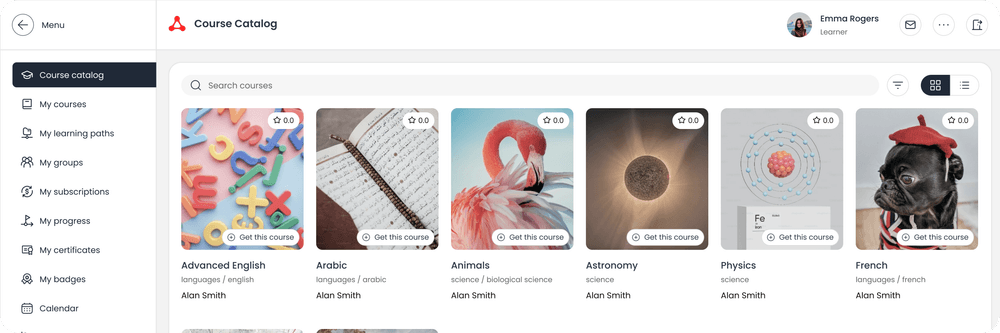
Poor accessibility
Around 96% of the world’s websites still have web accessibility failures. The situation stays the same among eLearning platforms.
Old-school LMSs are built for the average student and don’t take into account people with disabilities and other minority groups.
For instance, some students have just recently moved to the US, and they can have difficulties reading or speaking English. Some have visual impairments or color blindness. Other students don’t have stable internet access. If your LMS doesn’t consider minorities, these students won’t have access to education.
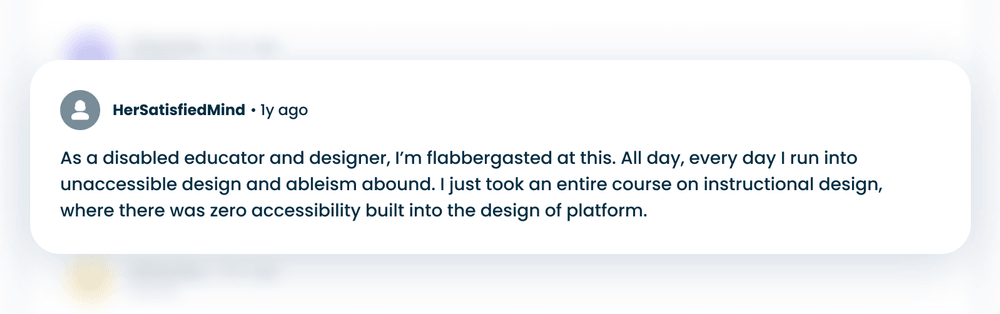
Tip. For ethnic minorities, your platform should have multilingual support. Automatically translated content can make a world of difference for students who don’t speak English.
For students with disabilities, the LMS should support WCAG. At the very least, your platform should have a dark mode, text-to-speech, and speech-to-text.
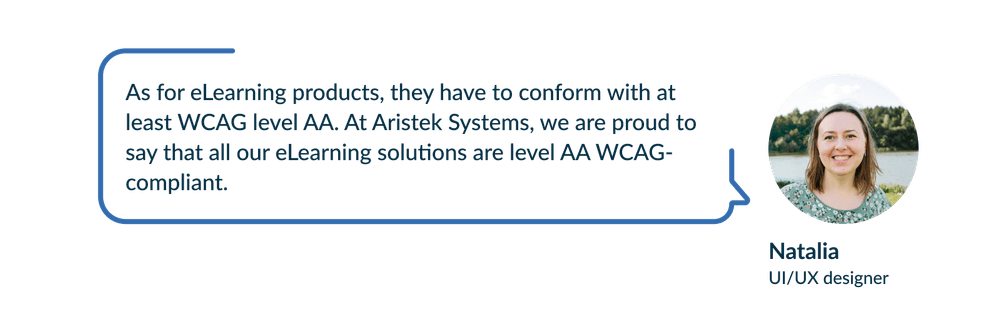
For students without internet access, your LMS should support offline tools. These can be Google Suite apps with offline access, like Calendar, Drive, Google Docs, etc.
For different age groups, teachers need to control the sequence of content. For example, high school and college students get to access all learning materials from the start. They get to study in the order that they prefer. Meanwhile, elementary students need a straightforward learning experience where they only access new chapters once they’ve read the previous one.
Lack of AI features
According to a recent survey from the Digital Education Council, the majority of students (86%) said they use artificial intelligence in their studies. ChatGPT was found to be the most widely used AI tool (66%).
As we can see, AI assistants have already become a part of the education process. Therefore, students may expect that their eLearning platform will have state-of-the-art AI features, and if it doesn’t, they might consider the LMS outdated.
Tip. Consider implementing 24/7 AI chatbots, Q&A systems, and other tools, depending on your learners’ needs, into the eLearning platform.
You’ll not only increase LMS performance but make it perceived as more modern, which will attract new users.
Little to no personalization
Let’s be honest, all users expect a tailored approach and value personalization, especially when it comes to eLearning.
However, it’s challenging for teachers to provide personalized guidance and give timely feedback when there are over 30 pupils in a class – and probably a few hundred on a learning platform.
Old LMS platforms don’t promote adaptive learning approaches, which means they don’t cater to individual learners’ needs.
Tip: Digital and AI tools have the potential to offer personalized learning experiences, provide real-time feedback and individual support.
Therefore, implementing AI solutions into LMS platforms makes them more efficient, user-friendly, and improves student engagement.
No gamification
Old-school LMS don’t usually have any elements of gamification. Moreover, there has always been a conflict between games and traditional education, where games have been considered distractions for students at least.
Fortunately, this is no more than a stereotype now. Education now has gaming on its side.
67% of students agree that gamified learning is more engaging and motivating than traditional classes.
Tip: Incorporate some elements of gamification into your LMS platform. For example, badges, virtual environments, collectibles, or maps can boost your user enrollment and retention rates.
Inefficient third-party integration
To organize their coursework, students use third-party notetaking apps, productivity tools, and cloud-based storage services. They are forced to switch between different platforms, logging into each one separately.
No one likes to keep passwords for multiple platforms. If students have to go between multiple services while studying, the learning experience gets disjointed. As a result, students lose their focus on a task.
If these tools are not integrated with the LMS platform or integrated poorly, it leads to confusion and low engagement.
Tip. To integrate 3rd party learning tools, make sure that your K-12 LMS supports LTI (Learning Tools Interoperability). LTI is an industry standard for integrating learning tools into an LMS.
With LTI, there’s no need to log into third-party apps. Instead, students can use a single sign-on to access all the tools and games. Think of it like logging into Youtube with your Google account.
Shallow mobile optimization
Sure, every LMS has a mobile app. But the learning experience on mobile is generally much weaker than on desktop.
Third-party integrations are often not adapted for mobile. For example, things like virtual labs for science experiments or additional assessment tools often only work on the desktop versions.
Tip. Naturally, some content doesn’t work well with smartphone displays. It can require a larger screen. Still, at the very least, a mobile LMS should support basic features like file uploads, instructor feedback, or collaboration tools.
Weak analytics
Part of the reason why students use LMS platforms is to track their progress. Still, quite a few LMS platforms have weak analytics features. This means that students can’t accurately track their progress with them.
Another issue is real-time grade updates. Too many students have to wait hours or sometimes days to check their grades. All of this happens when teachers have to manually copy grades from learning tools to the LMS or the SIS.
Tip. Build a personal dashboard into your LMS. Here, students should see clear and detailed reports on their progress, grades, and badges. To keep the reports up-to-date, your LMS needs to support standards like OneRoster and LTI.
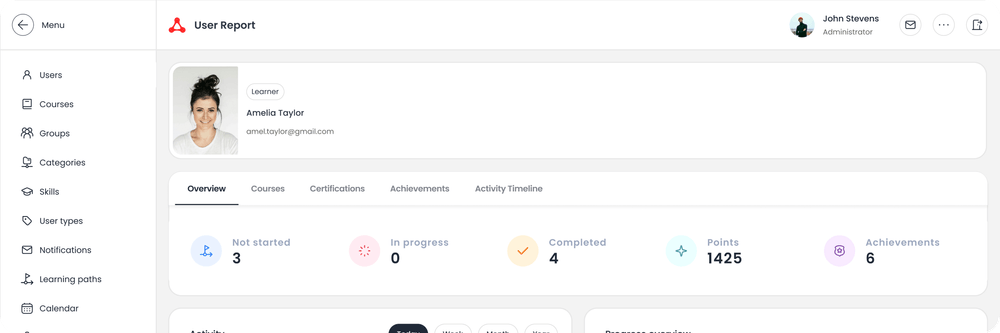
Limited communication tools
If done wrong, online learning can isolate students. This doesn’t only apply to abstract concepts like the sense of community. It’s also about simple and practical tasks.
Group projects can be difficult to pull off in outdated LMSs. An old-school solution to this issue would be to add a forum.
Unfortunately, online forums don’t work very well with group assignments. Forums are good for posting ideas and updates. But they don’t really help with real-time collaboration, unlike group chats and video conferences. Forums also lack project management tools like task lists, calendars, or deadlines.
Privacy is also a concern. Students don’t want teachers and faculty to oversee their communication. As a result, students prefer to stay out of built-in chats and forums whenever they can.
Tip. Integrate social media and third-party messengers into your LMS. This makes it easy for students to collaborate on group projects. Also, this way students can chat in your LMS freely, knowing that the faculty doesn’t have access to all of their discussions.
Conclusion
LMS is no longer a tool just for reading educational content and uploading assignments. Today, eLearning platforms are supposed to be social and user-friendly.
At Aristek, we build educational platforms for millions of users. Students, teachers, and administrators enjoy our products because all of the aspects are taken into account.
So, if you’re looking to upgrade your current LMS or switch to a new solution, we can help. Feel free to reach out!