Types of LMS & how they help to improve your business

From 2021 to 2028, the global LMS market is expected to grow at a CAGR of 19.2%, reaching $51 billion.
What’s LMS? Let’s talk about the concept and discover its types!
What is LMS?
LMSs (learning management systems) are end-to-end eLearning platforms that facilitate online studies and provide robust frameworks for managing and delivering learning materials.
This software is designed to help users create, plan, distribute, track, organize, and deliver their course content to their students or staff.
This is how LMS looks:
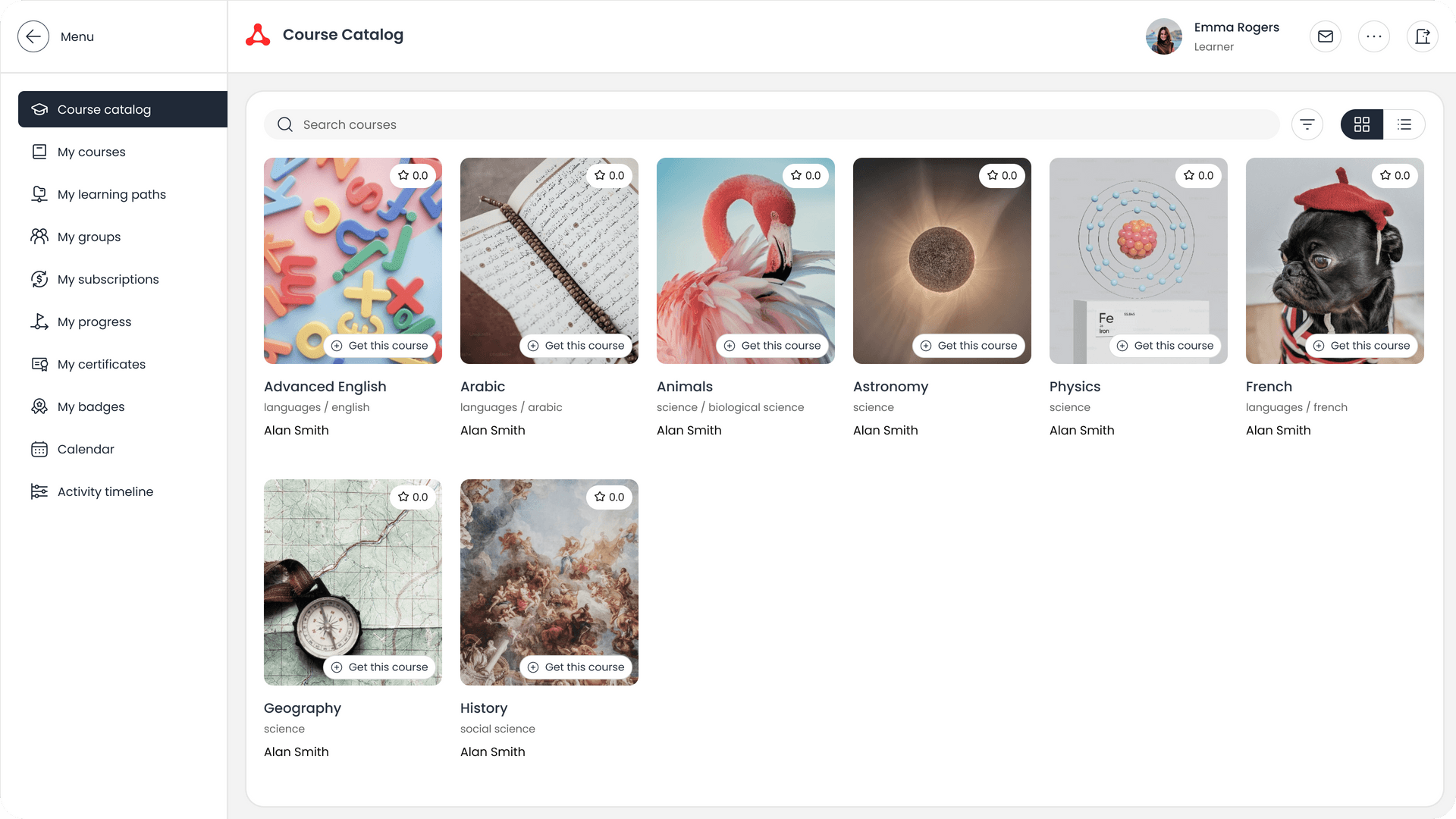
They’re like eLearning platforms, right?
An eLearning platform is a web-based application that allows users to design online courses, deliver them, and share them with students.
There are two major differences from LMS:
- Flexibility & functionality. LMS tends to be more functional and flexible than eLearning platforms;
- Time to integrate. LMSs are usually larger packages, especially open-source LMSs. So, they take longer to integrate with other applications, unlike their web-based counterparts.
There are other differences, but these two are the main ones.
Types of LMS
The various types of LMS depend on the criteria used to describe them. For example, custom or ready made LMS.
Depending on the use purpose, there are corporate and academic LMS.
We’ll look at eight other types:
- Installed LMS;
- Web-based LMS;
- Hosted LMS;
- SaaS LMS;
- Mobile LMS;
- Open-source LMS;
- Licensed product LMS;
- Built-in authoring tools LMS.
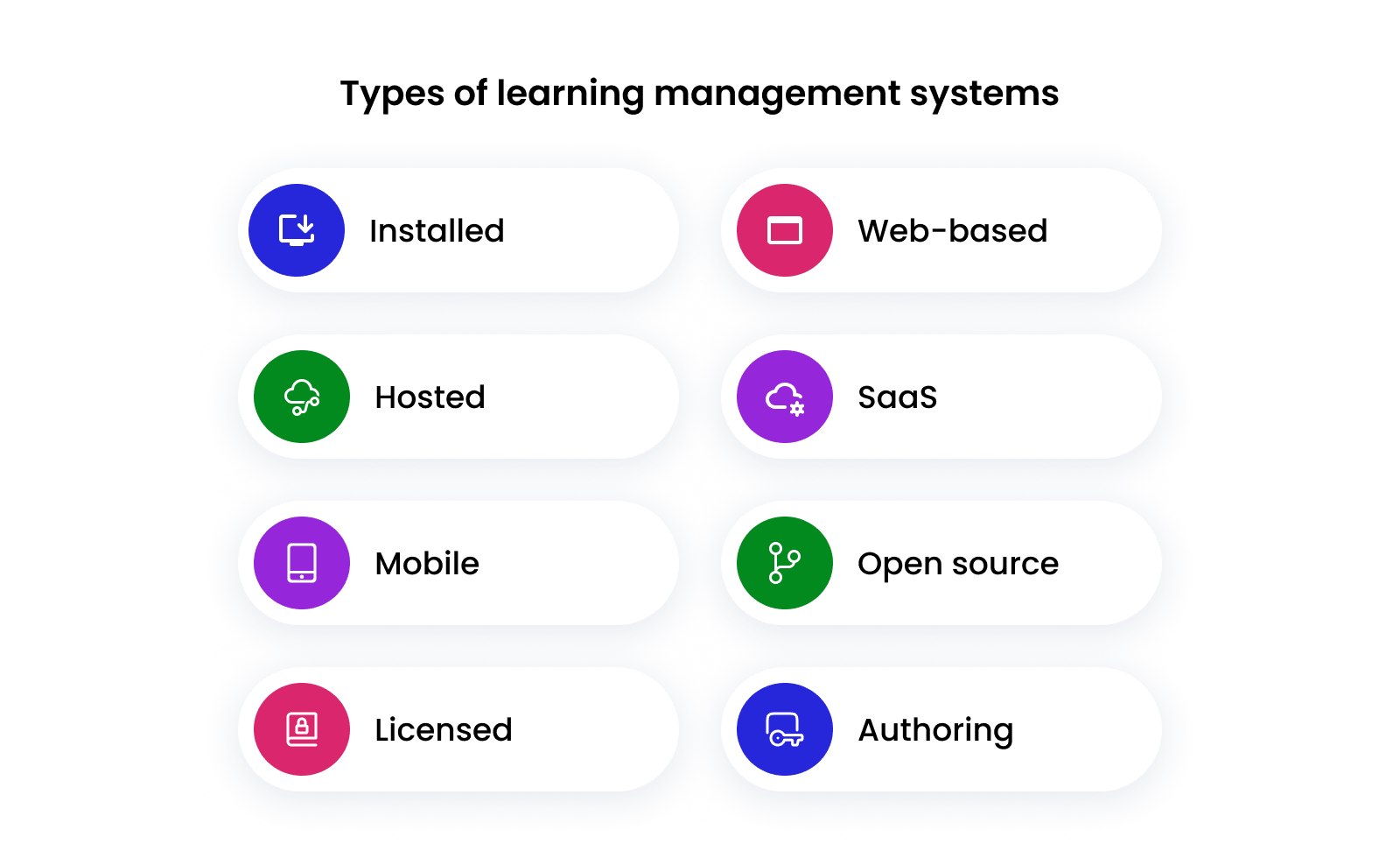
Types of learning management systems
Installed LMS
This refers to LMS installed on your computer in a traditional way. Although this is becoming outdated, it is still quite effective when you use the right services.
This LMS software is usually installed on your server on the premises of organizations, which requires in-house IT infrastructure maintenance and high setup fees.
The advantages of the installed LMS are easier customization, faster deployment, and tighter security.
A significant disadvantage is that upgrades might take more effort than their web-based counterparts.
Looking for an LMS to meet your needs perfectly?
Custom LMS empowers you to build a training experience as unique as your learners, whether it’s your customers, employees, partners, or workforce.
Web-based LMS
As its name implies, a web-based LMS works directly on the web through a browser. There is no need for any app installation or software download.
Web-based LMSs offer users access to all the tools in the provider’s arsenal, opening a gateway to extensive customization options. Updates are also seamless compared with the installed LMS.
Also, the vendor manages its software and constantly updates, improves, and maintains it. This is why, compared to installed LMS software, the web-based LMS is less expensive.
Hosted LMS
A hosted LMS refers to a web-based LMS that your company would host by itself. This means you have control over the server’s uptime as well as its level of security.
Your IT teams will need to manage any changes or upgrades to the system’s software.
SaaS LMS
A SaaS LMS vendor is responsible for providing complete application services, unlike a hosted LMS.
The LMS vendor will handle software maintenance and upgrades. As a customer, you only pay for the usage, which can be per user per month or on an annual basis.
Mobile LMS
Mobile learning management systems allow trainees to access eLearning materials via their mobile devices, enabling strategies such as microtraining and learning on the go.
Mobile apps facilitate learning both at home and in the classroom.
Open-Source LMS
Open-source software enables you to customize your LMS and align it with your specific organization’s requirements.
Open-source often means free to use, and when there are fees attached, they are usually nominal fees.
With an open-source LMS, you have more control over your content and more flexibility concerning customization.
The major drawback of the open-source LMS is also tied to its advantages, i.e., updates, customization, and running of the technical aspects of the LMS rest on you.
Licensed product LMS
This LMS is customized to the user’s needs. Thus, they enjoy reliability and customer support. It can be tailored to each customer’s specifications, which may take some time.
This LMS can be installed either on-premises or in the cloud. The user license is the most expensive component.
As a result, when compared to SaaS solutions, the cost of ownership and the cost per user are lower. Support may be time-limited or available as a premium add-on.
Built-in authoring tools LMS
Most contemporary LMSs contain content authoring tools, support xAPI (or SCORM) standard, and permit developers to upload courses and lessons previously generated in authoring tools or LCMS/CMS.
In general, courseware developers prefer having access to authoring tools that enable the design and editing of comprehensive courses.
What fields can LMS be used in?
LMS can be used across all fields and for various subsets of professional workplaces as long as there is a way to educate individuals in that domain.
The LMS market includes:
- Education;
- Employee training;
- Health workers;
- Customer training;
- Product training.
Advantages of LMS
An effective learning management system has advantages for both users and recipients. They are:
- Learning management systems help to save money that would have otherwise been spent on physical training.
- LMS saves time.
- LMS helps learners pace themselves.
- The system also allows you to collate accurate data as to the improvements of your staff.
- LMS allows your staff or other users to access many resources in one place.
Wrapping up
The importance of learning management systems can’t be overstated. While there is no one-size-fits all LMS, you can pick one based on your business needs.
Need help choosing and developing a project? We’re there for you.



