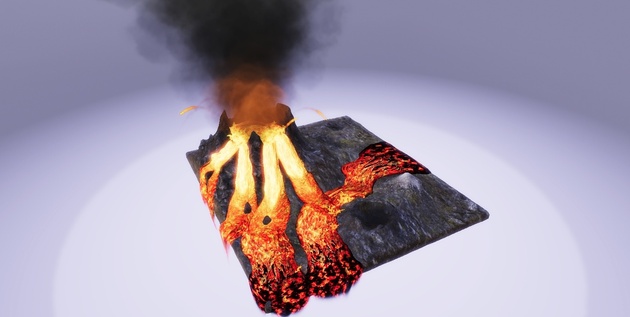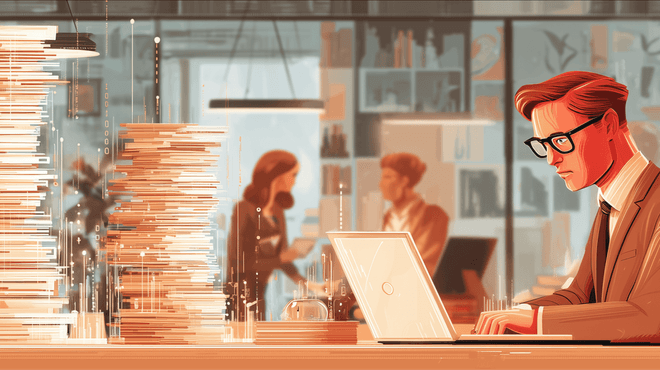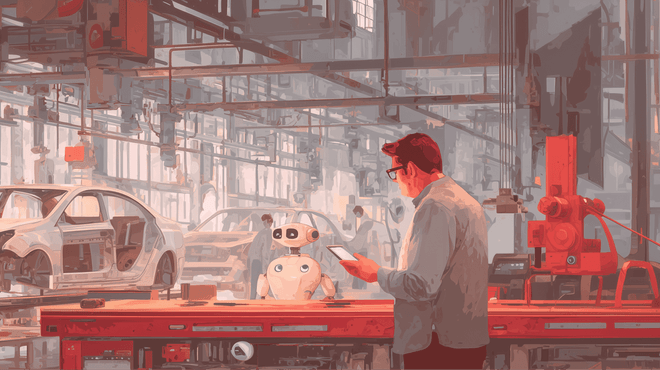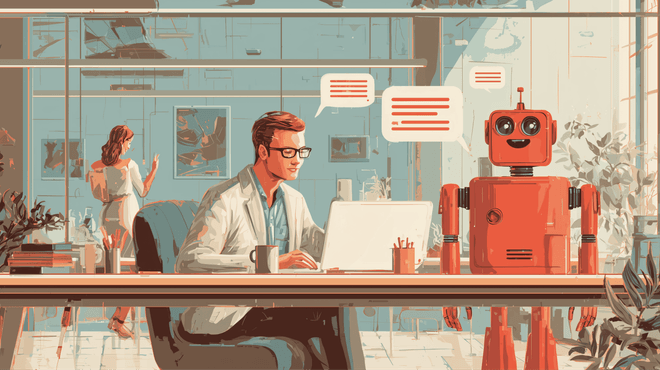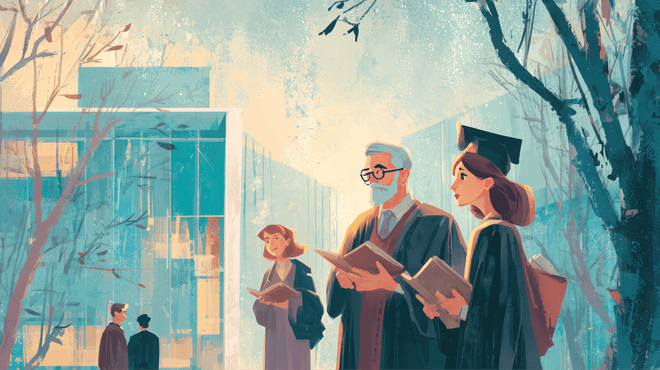A decade ago Virtual Reality (VR) and Augmented Reality (AR) were technologies straight out of science fiction. Today most people carry an AR-capable device with them at all times, and virtual reality is present in games, education, and even military. In this article, we will show how you can benefit from using these technologies (AR in particular) for eLearning even if you are on a tight budget.
AR, VR, MR, WTF?
Let’s start with the definitions.
The Oxford dictionary states that Virtual Reality is “computer-generated simulation of a three-dimensional image or environment that can be interacted with in a seemingly real or physical way by a person using special electronic equipment, such as a helmet with a screen inside or gloves fitted with sensors.” For example, if you are playing a zombie shooter while wearing an HTC Vive or flying a high-end aircraft training simulator you are in VR.

Augmented Reality is “a technology that superimposes a computer-generated image on a user’s view of the real world, thus providing a composite view.” Catching Pokemon in Pokemon Go or seeing how an armchair would look in your living room through your smartphone screen are examples of AR.

Mixed Reality (MR) is something in-between: you use headsets (e.g. Microsoft Hololens) that place virtual objects in the real world, but with more precise positioning and better immersion.
AR is the most widespread of the three. Virtual Reality, for example, requires a headset and controllers which are quite pricey at the moment. AR, on the other hand, can be done with pretty much any modern smartphone. The development costs are lower as well, making Augmented Reality affordable even for mid-sized organizations.
Examples
Pokemon Go caused an explosion in augmented reality applications which turned out to be especially useful for the eLearning industry. See some examples below.
Deakin university AR
Deakin University uses augmented reality for medical education.
Their cARdiac ECG (sic!) app features a 3D model of a heart with normal and abnormal cardiogram patterns and blood flow simulation. It also teaches the students to perform ECG procedures and has a testing module to check what they’ve learned.
This software visualizes everything based on a code that is printed on a piece of paper to be turned and viewed from any
The app won the Leslie Award for Outstanding Achievement in Teaching and Learning and has reached finals in the education category of the iTnews Benchmark Awards 2017.
Quiver Education
This platform combines coloring activities with learning geography, biology, and other sciences.
The player needs to print out the drawings and color them. Then the app will bring them to life in 3D with colors that match the ones on paper and will let the player click various prompts to learn more about the subject.
Bosch Automotive Augmented Reality
The German industrial giant has its own AR platform that helps service technicians and consumers repair cars.
It is compatible with both augmented reality glasses and mobile devices. The platform displays wiring and block diagrams, helps diagnose the causes of issues and locate the part responsible. Once the user hovers the device over the area, the system shows the names of various elements, including the ones hidden from view.
The developers claim that this software decreases time spent on repairs by 15% per step.
Who would benefit from AR?
The most popular and logical use of Augmented Reality technology is improvement of the existingtraining programs. The research shows that augmented reality helps peopleretain knowledge better and show higher academic results.
Here are examples of when you should turn to AR:
- to improve your corporate training program by making it shorter and/or more effective;
- to save money on the trainers’ wages and learning materials;
- to introduce more immersive environments for natural science learning;
- to add realism to sales training.
How does AR development work?
So you have a great idea, but don’t know how to turn it into an actual app? This section is for you.
1. Assemble a team.
The minimum required team for such a project would consist of the following people:
- Developer. This person would be responsible for creating the internal logic of the application.
- UI/UX Designer. This person would work on the interface and ensure that the users find your app both visually interesting and convenient to use.
However, for better results, you should include a few more members:
- QA specialist. He/she would hunt down any glitches or bugs that appear over the course of the work. A developer can’t evaluate his own work as well as a specially trained third party.
- Business analyst. This position is a must for larger projects. BA works to understand your needs and requirements of the system and then translates them into specifications that the other team members can work with.
- Project manager. PM’s job is to keep the team progressing steadily and control the process for you.
You can get the people to work for you in-house, hire them on freelance websites like Upwork,or work with a software development company.
Hiring people in-house would work if you have experience in software development and entrepreneurship. It would also require a big budget because you’ll have to pay taxes and extra expenses associated with recruitment and running a company.
Freelancers can be the cheapest option out there. However, you’ll have to manage them yourself and there is a certain risk of them leaving the project for various reasons from getting sick to just becoming bored.
Working with an established company is a balanced approach best suited for medium and large projects. On the one hand, the contractor can assemble the team quickly (usually in under 2 weeks), gives you contractual protection of your IP rights and will do a thorough analysis of your project to suggest the most effective way to bring it to life.On the other hand, this approach usually has more administrative overhead that isn’t cost-effective with small applications.
2. Develop an MVP
A Minimum Viable Product (MVP) is a concept that suggests building only the most important features for the first version of your app. This ensures that you are keeping the financial risks to a minimum because the MVP version can be created quicker and cheaper.
Choosing the exact features can be a challenge, so check out the relevant article on ProductPlanfor a couple of reliable methods. Or hire a Business analyst to help you — this task is a fit for their skills and knowledge.
3. Run UAT
User Acceptance Testing (UAT) is your application’s «maiden voyage» into the real world.
Gather a group of people from the target audience of your app. If this includes different groups of people (e.g. ordinary employees and managers for a corporate training program) it is best to have a representative from each. After that have them try out your app and write their feedback down. You can gain a lot of useful information for improvement or just validate your idea.
4. Launch
Send your app in the real world and start gathering feedback. If it’s a commercial solution, the primary goal at this stage is not to earn money but to test your product and see whether you need to keep improving what you already have, pivot, or abandon the idea entirely.
Your involvement
If you hire a team to develop your app for you (whether a group of freelancers or a software development company like us) you should participate in the development process to get better results. Here’s what we recommend you do:
- Be a knowledge source. Your team members may be experts in writing code, design, or delivering apps on time. However, they are unlikely to be as well-versed in teaching the subject you are passionate about. The more knowledge you can share and the more questions you can answer, the better your product will turn out in the end.
- Participate in meetings. Your app won’t be built in a day. To control the progress and address the developers’ questions you should participate in regular meetings or conference calls with them. This will both ensure that your money is being spent well and help you quickly make adjustments should any issues arise.
How can you save on AR?
If you are already planning to launch your AR-based learning product, send us a message. Otherwise, let us show how exactly you can use your budget more efficiently. The money spent on an AR app is an investment that will pay off in increased effectiveness, but it is always good to get more bang for your buck.
- Offshore development center. Companies like Aristek enjoy a favorable tax regime which allows them to providethe same quality of service as their competitors at a lower price. Moreover, thebaseline rates that the developers command differ by an order of magnitude. In San Francisco, a C++ programmer costs upwards of USD 75k/yr. In Minsk, the same developer would require under USD 30k due to the different costs of living.
- Free/premade assets. Drawing all the digital objects from scratch is costly. But you can purchase premade assets or download them for free. The Unity marketplace and the Unreal marketplace have both in abundance. As long as they fit your app’s style, you can use them to save both money and time.
- Multi-leveled team. This applies to larger projects. Some tasks are more complex than others. However, a developer will charge you the same hourly rate for making a login form and designing the architecture of the app. That’s why you can include a junior/middle and a senior programmer in your team so that everyone works with the appropriate tasks and uses your budget in a smarter way.
Conclusion
AR-based solutions can be a bit too expensive for small companies, but medium-sized and larger businesses can gain the full extent of their benefits. Feel free to contact us for a free consultation on how to proceed or review our portfolio to learn more about our experience in various fields.