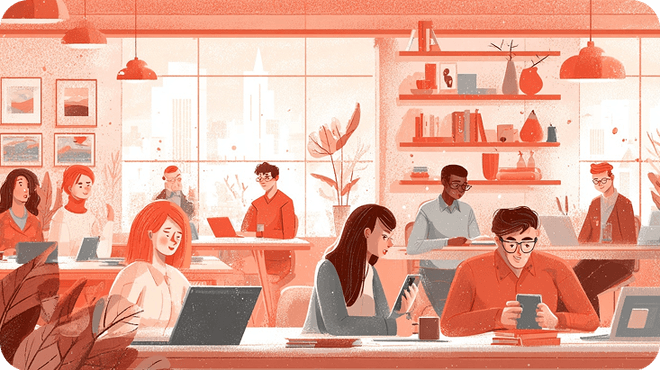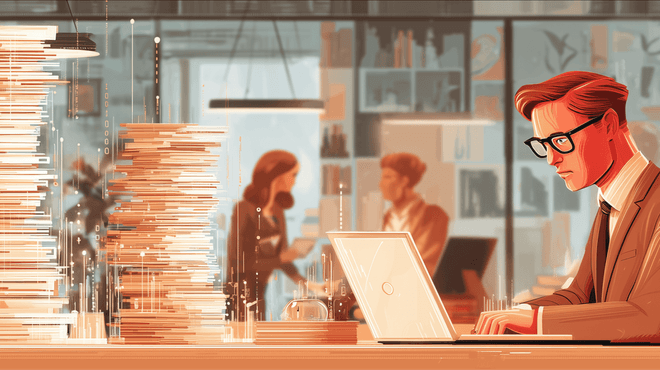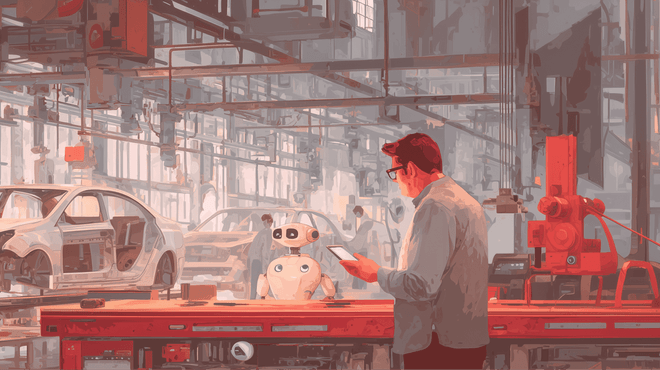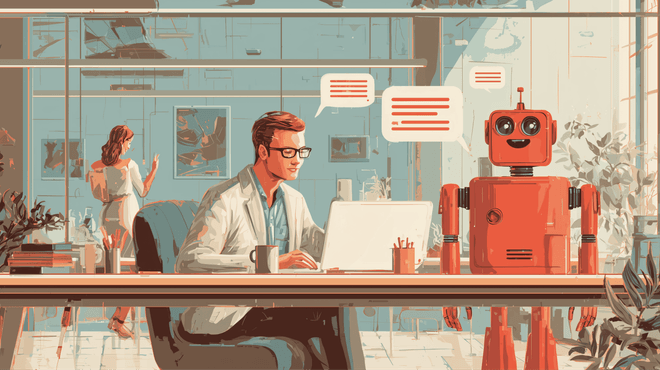Perhaps everybody has played modern graphic games, watched Pixar cartoons or at least a Marvel or a DC movie. Or any other large company — it’s hard to find movies without graphics right now. And while watching or playing, you probably wondered — how is it done? Or maybe you even fantasized, but what would you do if you suddenly mastered 3D graphics?
Well, even 30 — 40 years ago, only very rich companies with powerful supercomputers could afford graphic design, and it took years to create one asset (a set of functional models). Twenty years ago, 3D programs became available to the public, and the market began to be filled with films full of justified or unjustified 3D graphics, as well as games where users could run around in the form of a low-poly man or even a monster.
Software for 3D modeling also does not stand still and is developing not only in the direction of improving visualization, but also in the direction of friendly functions — starting with simplifying interfaces and functions and ending with optimizing performance “for potatoes”, which allows literally every PC user to pick up software according to their needs and capabilities. If desired, you can also find a program for your phone. However, the functionality and quality of most of these applications leave much to be desired.
But with an abundance of programs, it’s easy to get confused. The excess of tutorials does not detract from the problems either, if only because this excess is illusory.
- Firstly, there are clearly more tutorials for some programs than for others. There are a lot of training videos on 3DS Max or Zbrush of different quality and meaning, and now they are easy to find in almost any language. Whereas there are a dozen tutorials in English for less popular programs, and even those from the developers of the original software without much explanation.
- Secondly, there is a huge gap between tutorials for “dummies” and “those who can do something or have passed our basic course / school / read/watched/tried” and so on. At the same time, beginners who are starting their way often do not like to open videos “for noobs”, but in the second category they can understand little, flooding comments with questions, and then also taking offense at the author of the tutorial.
- Thirdly, almost all tutorials set a specific goal. Yes, it’s good when there is a specific example in the tutorial and you can compare your result with the result of the author. But for the most part, this is a reason for disappointment. And what about those who don’t even know where to start? And is it worth it?
Therefore, we decided to provide in this article 3D modeling approaches and methods of creating 3D models, regardless of the final result. Yes, it was all just a huge lyrical digression. But now let’s get down to business.
Different ways of approaches & methods
There are two main approaches to modeling — objective, also called vector, and polygonal. Vector 3D graphics are based on fixed shapes (surfaces of geometric objects), representing a set of multiple surface points or only information about the dimensions of the object (length-width-height, diameter, volume, intersection points, etc.). In some cases, this approach is advantageous, for example, in industrial modeling. But sometimes it becomes difficult to work in this way. For example, it is not possible to impose textures on such an object — instead, shades are used, effects that simulate the appearance and surface of materials.
Polygonal 3D modeling in its simplest form is the creation of polygons through vertices. It differs in that the surface of an object is divided into points — vertices (axis), connecting their “edges” and filling between them — polygons (polygons). Polygons are bounded from each other by faces or edges (lines, ribs) connecting 2 vertices.
A collection of vertices and polygons is called a mesh. One solid mesh that is not connected by vertices and polygons to another mesh is called an object. You can apply a texture to mesh polygons by creating a UV-map — an overlay map.
Polygons can be split (divide, subdivide), increasing digitalization and smoothing rough edges, can be reduced (decimate) to save computer memory, reduce load or simplify work.
Within the framework of this approach, the model in its basic form consists of a mesh and represents an object or a complex of intersecting or independent objects united by meaning, function or a single final appearance.
Some programs successfully combine vector and polygonal modelling or can convert (transform) one type of model into another, turning a cloud of surface points into vertices or vice versa. Such programs, for example, include AutoCAD and Blender.
In addition to the above, there are other approaches, such as mathematical programming. But we will not dwell on them — they are too highly specialized and are used mainly in the visualization of formulas and graphs.
Let's say right away that we will focus on polygonal modeling, since it is more common, there is more software to work with and it is much more in demand — polygonal models are used in games, cartoons, films, for 3D printing figurines, art and other things. At the same time, it is possible to model even within the framework of a polygonal approach in different ways, and get a very similar final result.
3D modeling: how can you do it?
Scanning
So, let’s start with the simplest skill, but one of the most difficult technically — 3D scanning. In fact, little depends on the person here, some professionals do not even consider this method to be real modeling.
Its essence is that many photos of an object or room are created at the same distance, but at different angles. After that, a special program analyzes the photos and creates a point cloud, and then meshes. Many of them also apply a texture formed from photographs.
However, to get good quality, you need a good camera, preferably a laser scanner, a powerful computer and a special program. However, there are also budget versions — some photogrammetry programs are quite compatible with a modern phone, and can be used on a home computer. But be prepared to take 600 photos of the same part from different sides and wait 20 hours for your model to compile. And don’t forget about the distance — all the points of photographing must be equidistant from the object, otherwise the latter will be skewed. Well, to work, you will need to “finish” the model — “fix” holes in the mesh, cut off pieces of unnecessary background, fix UV, etc.
We will consider a separate method at the border of scanning and object modeling later. Let’s just say that with its help, actors from real life are transferred to movies and games.
Polygons
The second method is “drawing” polygons. You literally take and draw faces, vertices, and polygons, similar to drawing, mosaic collection, or application. In this way, you can get a very accurate result, especially when you need to make a low-poly model exactly according to the concept. In this case, in some programs, you can place a picture with an example and “draw” on it. However, you can’t make a complete and detailed model in this way. Another thing is the creation of blanks for subsequent modeling.
- Pros: precision, simplicity.
- Cons: long, few polygons.
This is how the process of creating a model by polygons looks a little truncated. This can be useful, for example, when there is a clear vector drawing or silhouette that does not require much detail.
Primitives
The third way is primitives. Actually, usually everyone starts with it, since every program has a set of basic shapes (primitives). A primitive or several primitives are placed on the working field, a composition is made of them, deformed, cut and combined. Boolean operations can also be performed here. You may have already heard about this in the framework of mathematics. If not, then it looks like this: we can add and subtract geometry from one object to another. So, with cylinders we can make holes in a cube, or make a square window in a sphere.
- Pros: ease of operation, Boolean operations.
- Cons: low accuracy, rough shapes.
Objective modeling is an ideal option for creating antennas, machines, mechanisms — in short, for a variety of solid-state and technical models (the so-called Hard surface). However, for organics, sometimes you also have to use something similar — for example, to create eyes.
Once upon a time, at the dawn of modeling, this and the previous one were the only methods of polygonal modeling, and took a lot of time to put in order. But as time went on, new ways and means of visualization appeared.
Sculpting
Its essence lies in the fact that from the basic form (primitive), according to the principle of a piece of clay or plasticine, a new form is molded by squeezing and increasing the volume. Large pieces are cut off; fine detailing is created with thin tools — just like in real sculpting.

A quick sculpture of the basic “face” in Zbrush. At the moment, Zbrush is the most powerful and functional sculpting software. Of course, there are analogues, and they have been added to every major modeling program, but they cannot completely replace and displace Zbrush yet.
There are also borderline methods that use several technologies at once, for example, skeletal modeling or alpha projection. However, this can be very difficult to understand, and perhaps deserves a more detailed analysis and presentation than we can afford here.

Skeletal modeling is present in different programs, and implemented in each in its own way. This is how, for example, skeletal modeling looks in ZBrush — we create some basic forms (a base, a skeleton) from Zsphere (Zsphere), and draw it with “skin”. “Fleshiness” is controlled by the size of the bones and the junctions connecting them. After creating the skin, it can also be modified, just as any polygonal object would be modified.)
All this is very interesting, but how to decide on the application? What if I want to master only a certain technology for a very specific purpose? For example, to create exclusive characters for games? Or vice versa, to transfer your own or other people's fantasies to big screens? Or maybe I'm a born technician, and I dream of printing my mechanisms on a 3D printer?
Well, we'll have to show what 3D modeling is capable of in practice, at the same time demonstrating concrete examples and methods, so to speak, visually.
However, this will have to be postponed to the next long post, since there are a lot of examples,and this text is already bloated. For more information and clarification please contact Aristek’s 3D experts.