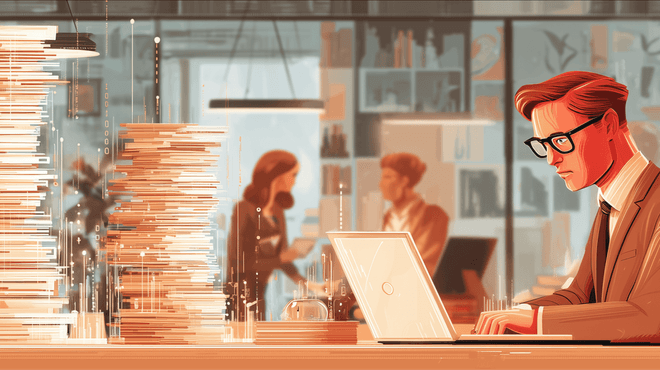xAPI (also called Tin Can API) is a specification for tracking learning experience. In fact, with xAPI you can track any user actions. For example, teachers can analyze student activities as they pass a test, read a textbook, or play learning games.
xAPI is the first protocol to record learning experiences from any software or device. Older LMS had SCORM that only supports web-browsers.
Cmi5 solves the main xAPI issue. Basic xAPI didn’t have perfect interoperability between different learning software. Cmi5 is an upgrade to xAPI that fixes the issue.
This article will help you understand the protocols. You’ll learn about xAPI and cmi5. Compare them with SCORM to find out if you need to upgrade your eLearning solutions.
What can I do with xAPI?
Collect experience data from anywhere. With SCORM you could track completion and test scores. It’s quite basic, and only works with browser LMS.
xAPI goes way beyond that. It allows checking any action on any device, including mobile and VR headsets.
You can integrate xAPI with any website or application. Typically, data is captured from the LMS, simulations, or learning apps. But it’s possible to track anything.
xAPI tracks even real-world experience. For instance, you can hand out fitness bands to track vital measurements during training. Or you may integrate xAPI with the access control.
Here are some of the things tracked with xAPI:
Get advanced analytics with dashboards and reports. With so much collected information, you can analyze learning progress.
Reports provide insights into how students are doing. You’ll check student progress, engagement levels, and performance. With xAPI you may choose relevant data points and present them in a way that makes sense for your goals.
Dashboards visualize key data in snippets. Here, teachers will find a view of key metrics, trends, and performance indicators. A simple chart often says much more than a spreadsheet full of data.
For example, think of a group project. Before xAPI, some students could get credit for their peers. With xAPI, a learning platform can analyze the impact of each student and inform the teacher if someone is slacking off.
The best thing is that the data can come from multiple sources. Here’s an example. Parents often teach reading to their children before school starts. They can read them books and offer reading apps. The xAPI specification can collect learning data from multiple sources. If both apps support xAPI, parents can upload the child’s record from the learning apps to school.
Teachers will have a good picture of the student’s aptitude even before the first school day.
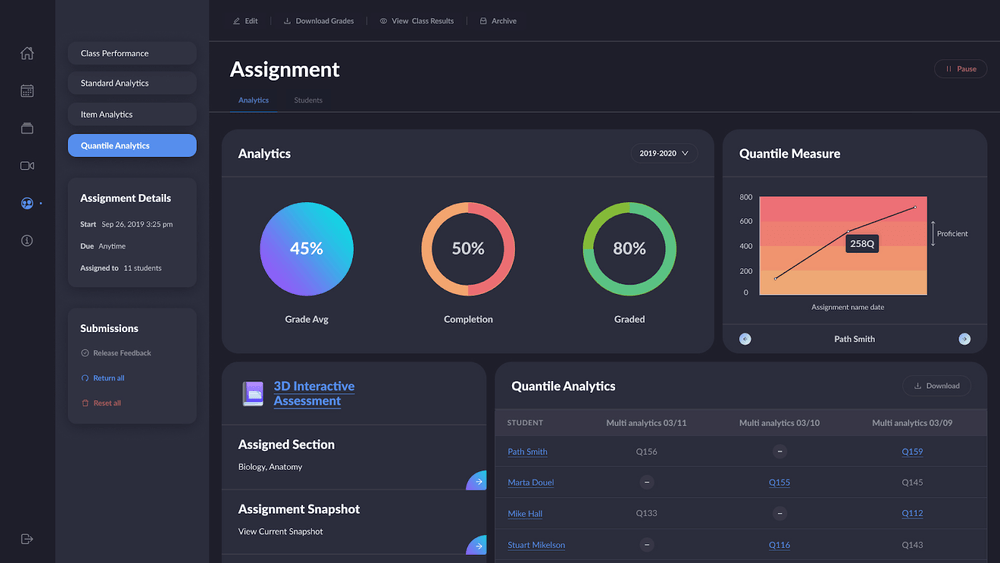
Create better courses. When you understand your learners and courses, you know what to improve.
xAPI gives you a better picture of content engagement. If many students rewind a video at a specific moment, they probably have trouble understanding it. When you see it, you can optimize that video in the future.
Seeing patterns in the learning experience, you can personalize your courses for different audiences. If xAPI data shows that a group of students excel in visual learning, course designers can incorporate more videos or infographics for them.
Collecting feedback from students also helps. If you integrate feedback collection tools, learners can collaborate with the content creators. Whenever students leave suggestions, the learning platform will capture the system parameters surrounding their input. This way, the feedback is directly linked to the learner’s specific context.
Because the data and feedback are real-time, course designers may constantly improve their content. They can gather feedback, track interactions, and make data-driven decisions to enhance the learning materials. This iterative process keeps the courses relevant and effective.
How does xAPI work?
xAPI means Experience API. An API stands for “application programming interface”. It’s a way for several different applications to talk to each other.
When you take an Uber, you can see a Google map with your route. This is Google Maps API. Uber asks Google Maps for directions, but they don’t actually own the maps. This way, Uber doesn’t have to launch satellites into space.
Similarly, you don’t have to develop your own experience tracking. You can use xAPI instead.
xAPI is open-source. The specification is driven by the community, so it’s free. You don’t have to pay any licensing costs. You only need to pay for the products that support xAPI, like an LMS or a learning app.
xAPI is not plug & play. xAPI makes experience tracking seam easy. In reality, there’s still plenty of work for developers. xAPI does the tracking, but it doesn’t do the analytics or the dashboard graphs.
Companies hire software developers to integrate xAPI into their products. We could be your developers, by the way.
What are xAPI statements & LRS?
To record learning activities, an xAPI application collects statements that sound like “I did this”. These statements can combine any actors, verbs, and objects. Here are some examples of these statements:
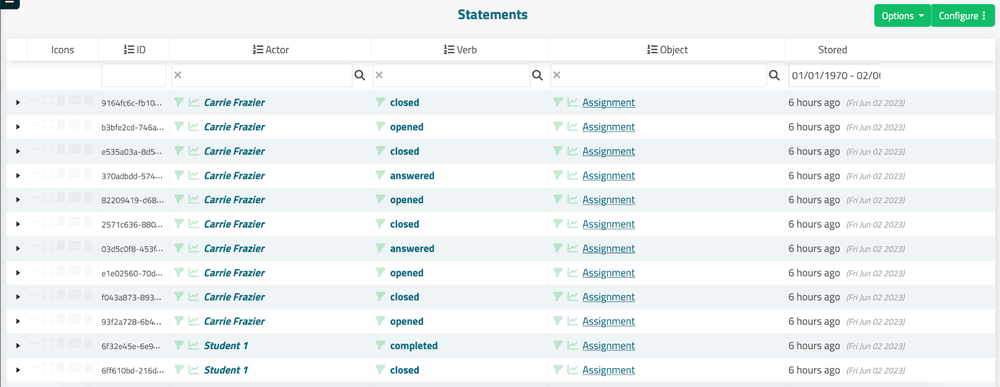
The statements are sent to the Learning Record Stores (LRS). Essentially, it is a server that stores all the student experience. If you want to have xAPI, you need to have an LRS.
Activity statements can be sent in real-time or at any point later. This is why xAPI doesn’t require an internet connection. The statements will stay in the device’s storage until it gets online.
As with any digital storage, you can find cloud-based LRS or host one on a private server. Some LMS even have built-in LRS.
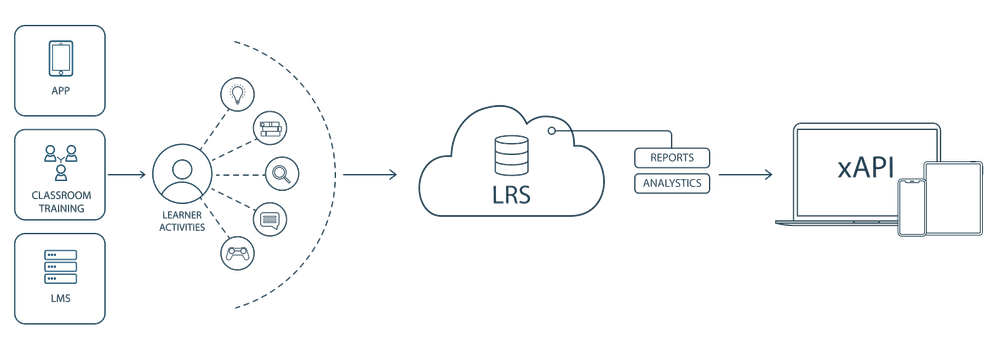
Once all the learning data is stored in the LRS, it can be analyzed to gain insights. It helps understand how learners are progressing, identify areas where they might need help, and even provide personalized recommendations. It’s like having a personal learning assistant that knows exactly what you need and how you learn best.
cmi5 solves the main xAPI issue
xAPI had one main issue. Two xAPI applications can be completely not interoperable.
One LMS may have a statement that sounds like “John OPENED chapter 1”. The other one has a statement that goes “John ACCESSED chapter 1”. Accessed or opened, this is the same action. But software has no way of knowing it. As a result, the experience data gets mixed up.
To solve the problem, we need some rules for naming statements.
Cmi5 adds the rules. It is basically an upgrade to xAPI that adds structure for statements. Not only that but also for authorization, launch, and reporting. Essentially, cmi5 is the bridge between LMS and xAPI.
In a nutshell, xAPI captures learning actions as statements and stores them in an LRS. Cmi5 adds structure to xAPI. This allows you to track learning experiences across various platforms.
SCORM can be used for tracking. Why do I need xAPI?
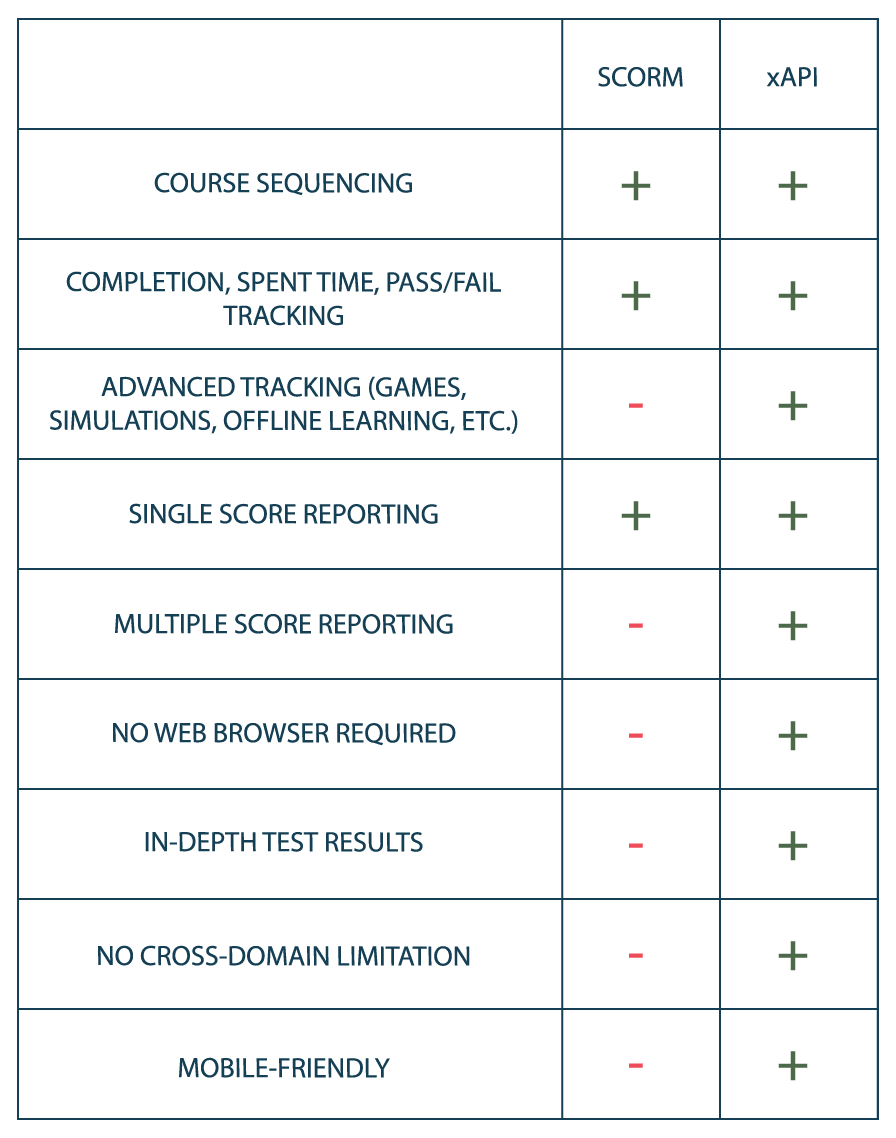
SCORM is a standard for packaging learning content. Essentially, it’s a file format just like MP3 or PDF. MP3 is used for music, PDF for documents, and SCORM for courses.
You can also track basic data with SCORM, like results or attendance.
But it is outdated. The latest version is called SCORM 2004, and it hasn’t been updated since 2009. A lot has changed since then, and a completely new way of tracking emerged. It’s called xAPI.
Let’s compare SCORM to xAPI:
- SCORM only supports basic tracking. You can check course completion and test results, but that’s pretty much it. With xAPI you can track basically any action of the learner.
- SCORM files can only be used inside browser LMS. It means that with SCORM you can’t track learning games, apps, or simulations. With xAPI it’s all possible.
- The data is stored on the LMS. It has to be on the same server as the LMS, so you can’t transfer data from one application to another. xAPI data can be passed from one type of software to another.
- No mobile or other device support for SCORM. Meanwhile, xAPI can work with almost any device: phones, AR headsets, simulators, fitness trackers, and many more.
- Have to be online at all times. When students take a SCORM test, they always have to be online. If they lose the connection even for a few seconds, they’ll have to start over.
- With xAPI it’s not going to be a problem. Learners can pass tests, play games or read textbooks offline. The experience data is still being collected. Once they get back online, their device can synchronize with the server, so no data is lost.
- No collaborative learning. SCORM doesn’t support multiple score reporting. This means students can’t collaborate while being tracked. With xAPI it’s a different story.
What about caliper analytics?
Like xAPI, Caliper is a solution for tracking learning experiences.
In many ways, it’s similar to xAPI. Caliper’s events are very much like xAPI’s statements, structured as Actor/Action/Activity.
Like cmi5, Caliper Analytics defines common language for the events. Two different apps that support Caliper will be interoperable. In other words, you can capture data from several applications.
Here’s the main advantage of Caliper. It’s built with other 1EdTech protocols in mind: LTI, OneRoster, or Edu-API.
For example, with LTI you can plug-and-play learning tools to your LMS. Caliper helps you easily set up tracking for such learning tools.
When getting your LMS, check which tracking protocols your ecosystem has. If you want to integrate apps, games, or content into an LMS, all the software must comply with the same protocol. Some LMS rely on xAPI, some have Caliper, and some support both.
Security of xAPI
Ultimately, security is in the hands of your software provider. While xAPI supports various security measures, software developers have to implement them into your applications.
Whenever you purchase learning software, ask about security measures. If you want to create your custom product, talk to your software developer about it.
Here’s what you need to consider. Feel free to read more in our article about PII.
- For authentication, xAPI supports OAuth 2. Use it to provide a mechanism for Single Sign On. With SSO we can log into apps and websites without entering a password. Think of logging into Zoom with your Google account.
- Use secure and encrypted HTTPS protocols.
- Encrypt data at rest. This will protect your LRS from data breaches. Some providers only encrypt data in transit, while it is sent from the device to the LRS. But student experience can be stored on the phone. So if the data is not encrypted at rest, hackers can attack student devices and extract PII.
- Anonymize the data. Whenever possible, remove PII or replace names with pseudonyms. This will protect your learner should the breach happen.
- Secure your backups. A common mistake is to secure and encrypt current data, while still leaving backups vulnerable.
- Discard unused data. If your software cycle lasts for just a year, don’t keep the PII afterward. You can always anonymize this data if you need it for analytics.
- Always comply with OWASP standards during development. Make sure to comply with at least OWASP Level 1 at all times, although Level 2 is recommended.
- Audit your system regularly to ensure that the development hasn’t brought on new vulnerabilities.
Don't miss out on xAPI
Some major EdTech providers still don’t support xAPI. Take a look at Canvas, for example. Here’s a forum question asking about xAPI in 2017. Canvas had very limited xAPI support.
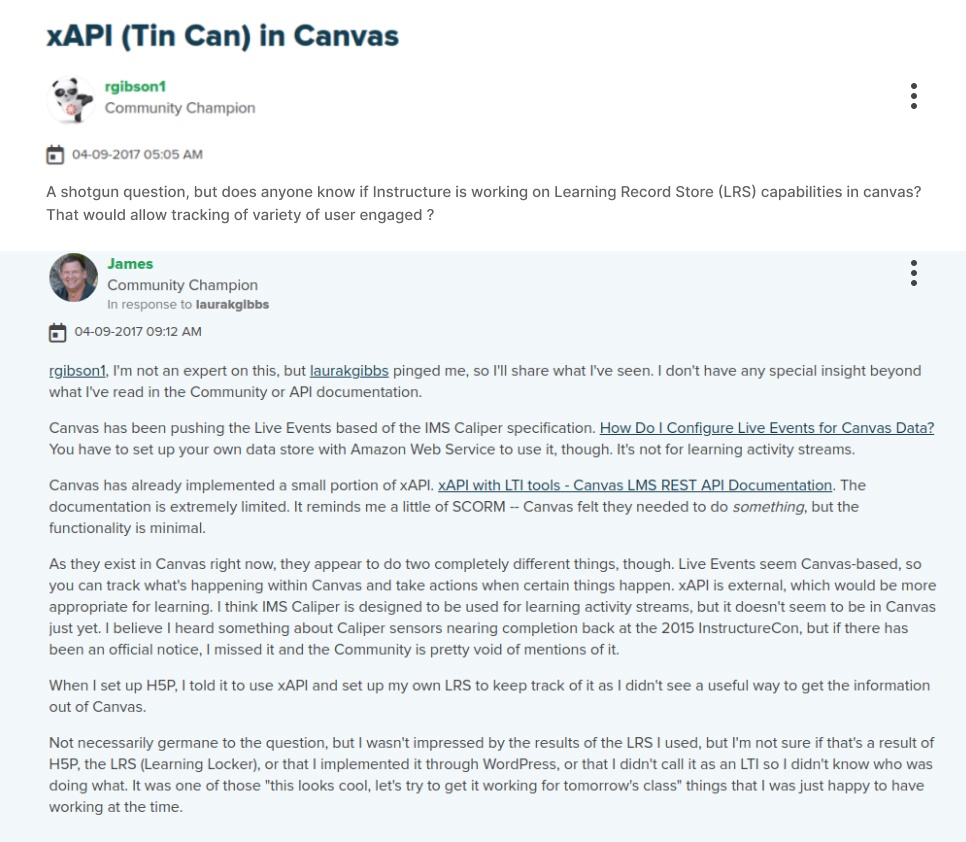
In 2023, people still wonder about xAPI support. At the moment, Canvas only supports Caliper Analytics.
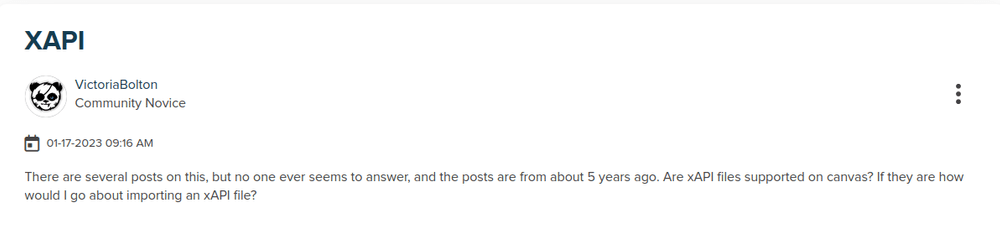
Most other leading platforms support xAPI: Moodle, Blackboard, or Brightspace all have it. We researched the analytics of the most popular LMS. Turns out, some make better use of experience data than others. But more on that in our article.
If you want to have xAPI, reach out. We can integrate your software with xAPI, create an LRS, or build eLearning software from scratch.
Feel free to ask any questions about the protocol, too. We are happy to discuss it with you.