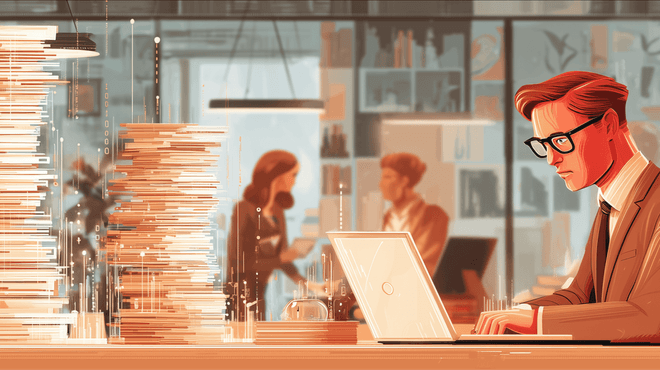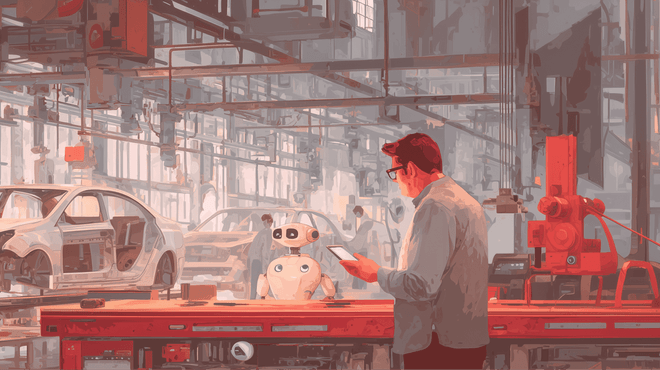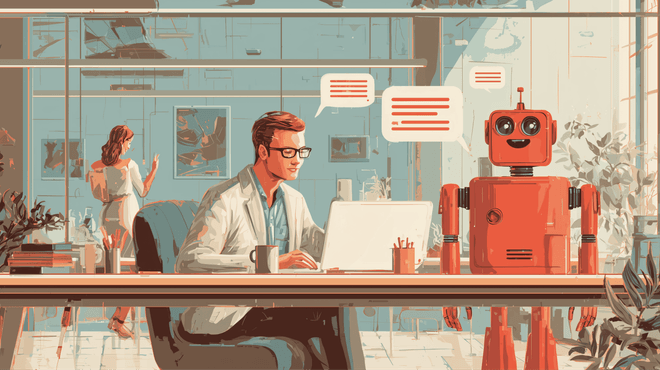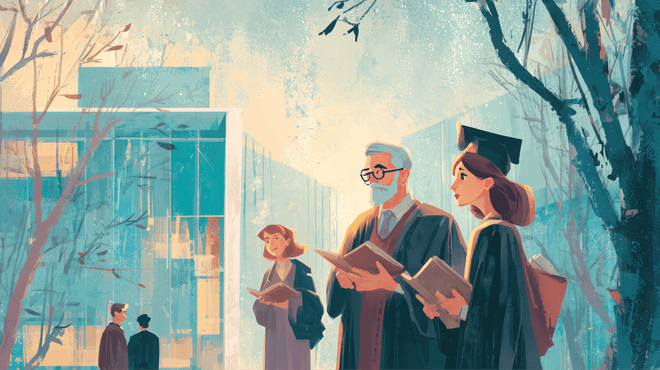What is OneRoster?
As technology develops, custom educational software development is booming. Yet, LMS & SIS integration solutions made by different vendors need different information about class rosters, grades, and other student data. For example, a custom LMS can require data about schedule, while some learning tools may need information about student demographics. As a result, it gets more difficult and wasteful for school districts and teachers to process such huge datasets.
To tackle this problem, 1EdTech developed OneRoster standard. All software that complies with OneRoster needs to have rostering data structured in a certain way. This makes it easy to transfer data between SIS and other systems. The tools that comply with OneRoster can be compatible with each other.
OneRoster manages 3 services:
- Enrollment. When a student enrolls in a course or class, the data from the Student Information System (SIS) will go to the Learning Management System (LMS). When a new student applies to a school, the district’s IT staff can create the student’s profile easily and without frustration.
- Grades. When a teacher grades a task, the results from the Assessment Application will automatically go to the SIS.
- Resources. When students enroll in a course, OneRoster® makes it simple to pass information about the enrollment from the SIS to the Learning Platform.
In other words, OneRoster® makes sending information between the SIS and other school systems simple and secure.
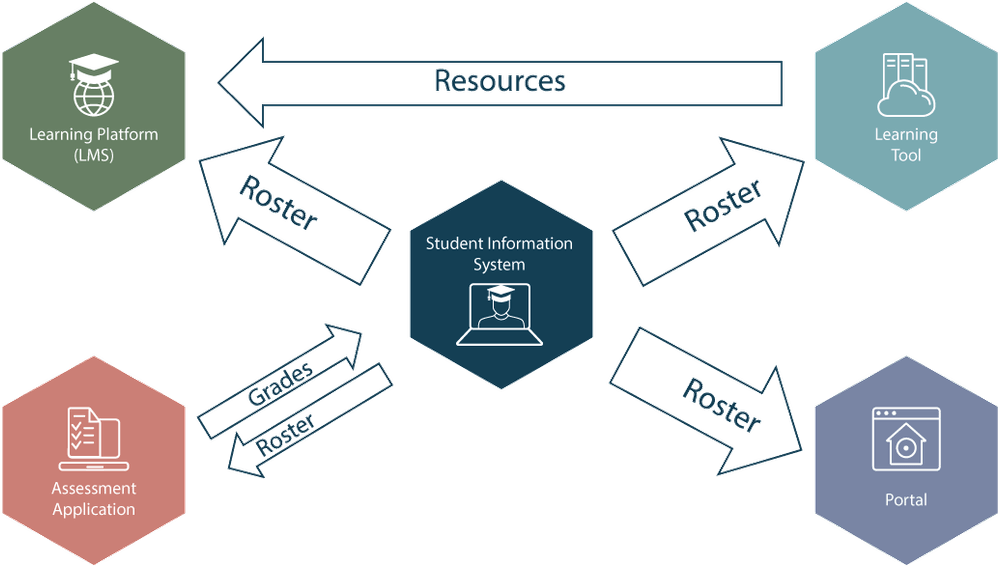
How does it help school districts?
OneRoster makes sharing information about staff and students easier by unifying it to a single standard. Districts use several services like LMSs, various tools, and applications. If the services aren’t OneRoster compliant, each such service can require its own format of roster data. This means that the school district’s IT staff will have to create unique files with the same data for each tool that needs roster info. This causes a lot of unnecessary work.
And because districts manage several schools, sending out roster info may take a week or more. By the time districts send out the rosters, the information may already become outdated. The system is very inefficient because there’s no simple way to send and update data.
But if the district’s SIS and cloud services adhere to OneRoster, there will be much less work processing info between the SIS, applications, and tools. Much of the work can be automated and the data will always be fresh. Teachers and students will have access to the school software on day one.
OneRoster simplifies sending roster information like:
- Users;
- Organizations;
- Roles;
- Classes;
- Courses;
- Enrollment;
- Academic Sessions;
- Demographics.
How do teachers benefit?
OneRoster helps teachers in two ways:
- Resources. The standard helps with assigning permissions from the SIS to platforms, tools, and applications.On top of that, there’s no need to assign content and tasks to students individually. With OneRoster, it’s possible to provide access to the whole class of students with one click.
- Gradebook. Without OneRoster®, teachers have to manually copy grades to the SIS from all the platforms. But if the school software is OneRoster compliant, there is no need for that. Grades from all the tools and platforms will automatically go to the SIS.
How can data be transferred?
With OneRoster, data can be transferred either via CSV files or REST API. Let’s explore both options.
CSV files. Providing data through .csv files is a more dated solution, but many school districts still prefer this option today. In such cases, the SIS usually exports files into an SFTP folder. The third-party services will later access this folder and import the files from it.
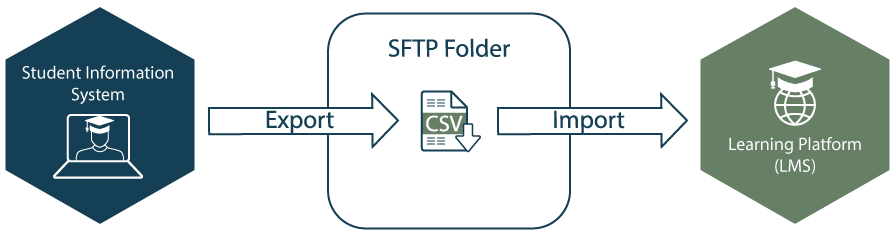
Often this method means that .csv files would have to be updated manually. Sure, with OneRoster there will be no need to create a separate roster file for each cloud service, because data for all services will have the same structure. Still, if file sharing isn’t automated, someone will have to upload the file into the SFTP folder.
In some cases, CSV file sharing can be automated. A well made SIS would automatically send CSV files to the SFTP folder. Next, the receiving tool (like an LMS) will automatically import the files as soon as they get to the SFTP folder.
To automate file sharing, make sure that your LMS supports automatic file import.
If it doesn’t, files will not be updated in real-time. That’s why CSV file exchange is used when real-time availability isn’t required or when the data set is very large.
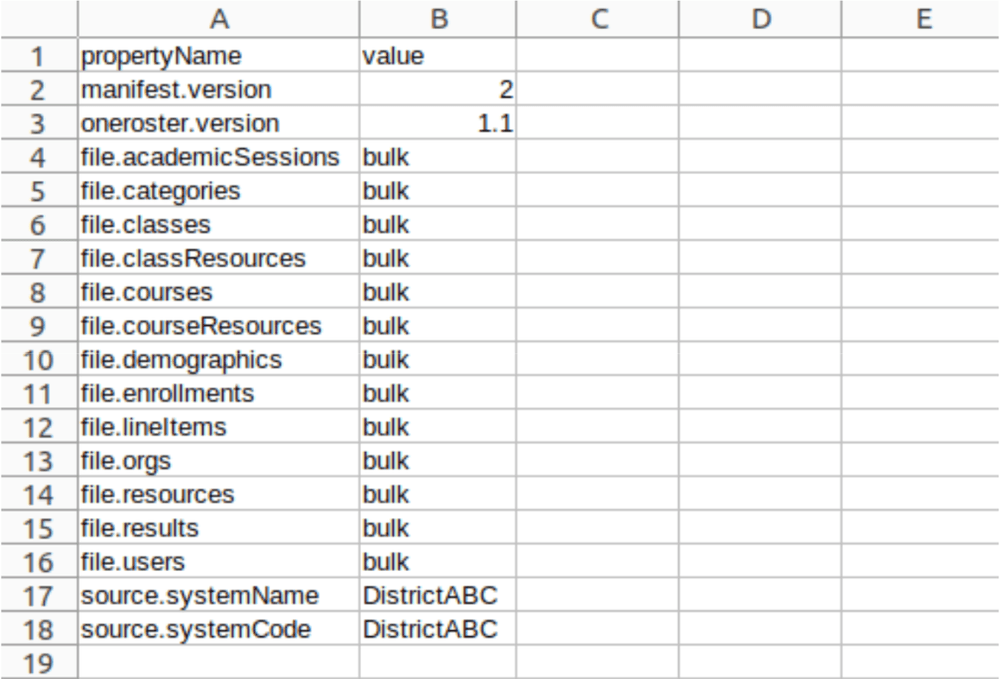
REST API always makes the process automatic. Users won’t handle files directly. This solves several problems:
- First, it saves time and makes the process error-free. As I mentioned before, OneRoster makes CSV file exchange quite simple and often automatic. But if your LMS supports REST API and doesn’t support automatic file import, go with REST API.If someone processes the CSV files manually, there’s always a small chance that the person managing the files will upload the wrong one by mistake.
- Second, REST API provides another security measure. When schools use .csv files, cloud applications can view the whole document. With REST API, you can grant access to certain parts of the data. For example, you may grant your LMS read-only access to the demographics and editor rights to the grades.
Here’s how REST API works with OneRoster.
Rostering and resource services use API Pull model. This means, that whenever the LMS and other applications request information, they will automatically receive it from the SIS.
The gradebook service goes further. It uses API Push model alongside the Pull model. So, whenever grades are updated in the LMS, they will be automatically pushed to the SIS gradebook.
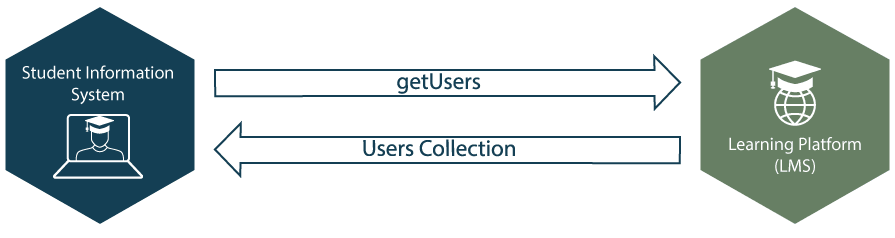
How secure is this?
OneRoster is not only a time saver, but it also makes sure that your data is secure. That is because OneRoster uses industry-standard protocols for authorization: OAuth 2 and OAuth 1. It lets all the applications get authorization data on behalf of the SIS user.
Think of logging into a website with your Google account – this is OAuth 2 in action. The authorization protocol is also used by major corporations like PayPal, Microsoft, etc.
OAuth 1 is the more dated version of the authorization protocol, but still a secure one. Twitter uses it to this day. In the meantime, the more recent OneRoster versions 1.1 and 1.2 only support OAuth 2.
What is the latest OneRoster version?
In September 2022, 1EdTech released OneRoster 1.2. Yet, many providers still haven’t upgraded.
We have an article about OneRoster 1.2 that explains everything in detail, but here are the most important new features:
- Improved Security. OneRoster 1.2 was aligned to the IMS Security Framework for better security measures and PII protection.
- Enhanced Demographics. OR 1.2 users can specify their preferred names and pronouns. Users can also state genders other than male and female.
- Gradebook Fine-Tuning. Now teachers can grade students with non-numeric and scaled scores.
- Better Internationalization. Schools can install international vocabularies instead of American CEDS and SCED.
- Other Technical Improvements.
Conclusion
K-12 software can still be inefficient in 2024. Many school districts have to create separate roster spreadsheets for each application. Meanwhile, teachers in schools have to manually copy grades and assign content to each individual student.
OneRoster compliant software solves this issue. With it, roster data is standardized, which makes the lives of IT administrators and teachers much easier. Creating student profiles, inputting grades and sharing content with students will take little to no time.
At Aristek we’ve been making OneRoster compliant software for a long time. If you want to discuss OneRoster with our experts, feel free to contact us. We will see how to make your software comply with the standard.