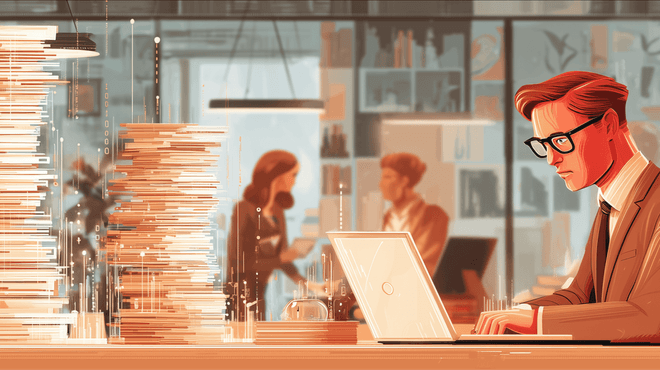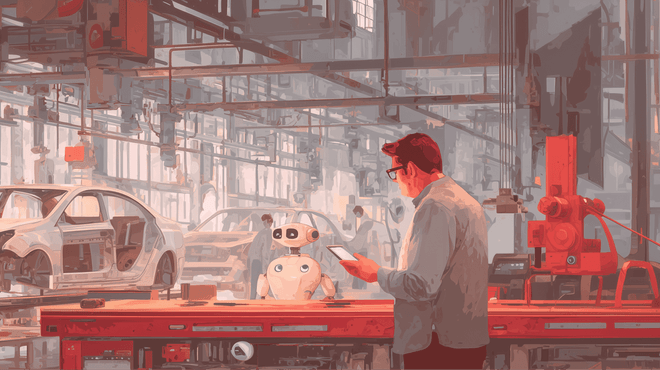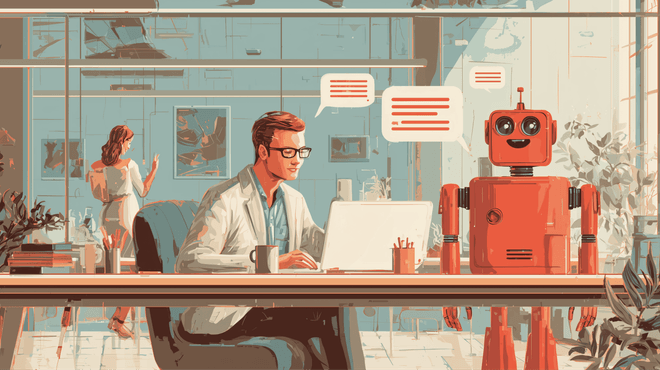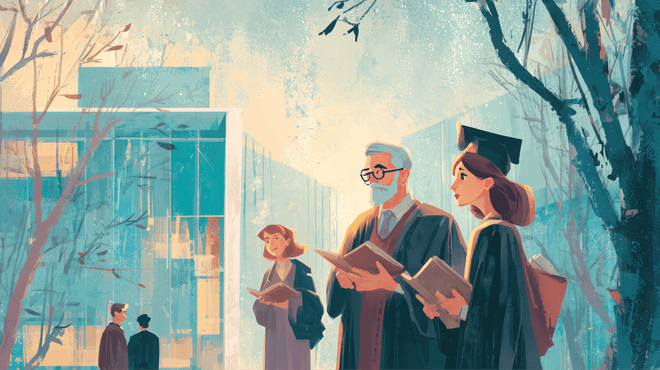If you’re a project manager you’ll appreciate how important having top of the range management tools to hand are to help you keep the team moving forward. However, these days you also need to keep mobile. Here are some of the best mobile apps out there to help you meet all your project management goals.
WorkflowMax
Key Features:
- Scalable for use in multiple industries
- Cloud based job management from start to finish
- Drag and drop interface
- Easy scheduling and collaboration
Integration:
Supports integration with various tools including:
- Staff rostering/time monitoring/payroll
- Accounting — expenses, reporting, budgeting
- Document tracking
Pricing:
- 1 user — $15/month
- 21-50 users — £250/month
- Over 50 users — individualized quote.
- Add a CRM module for $15/month
- Add WorkflowMax Premium for $50/month.
- Free trial available.
Wrike
Key Features:
- Good for companies of any size
- Improves communication, accountability and transparency
- Budget management — expenses, resources, staff
- Improved collaboration and file sharing
- Multiple management functions
- User friendly visual dashboard
- Help keeps project on time and within budget
- Available online and on Android and iOS Apps
Integration:
Wrike integrates well with multiple tools including:
- GitHub
- Google Drive,
- Dropbox
- and more.
Pricing:
- Up to 5 users: Free
- Professional — $24.80 per user/month
- Wrike for Marketers — $34.60 per user/month
- Enterprise plan — individualized quotations.
- Annual billing.
Trello
Key Features:
- Good for individuals and small-medium sized organizations
- Agile project management
- Allows for budgeting, resource management and expense and issue tracking.
- Staff support, collaboration, training and learning
- Secure data storage
- Automatic backups
Integration:
Integrates well with:
- Zapier
- Usersnap
- Slack
- Pivotal Tracker
- and more
Pricing
- Free for individuals
- Business — $9.99 per user per month on annual billing
- Enterprise — $20.83 per user/month
- Tiered pricing available to access more functions and services
Key Features:
- Online PM tool
- Good data integration
- Assists collaboration/file sharing
- Cross-project management tools
- Milestone and completion tracking
- Task and time management
Integration:
Well integrated with:
- Salesforce,
- Google Docs
- Docusign
- Skype
- and more.
Pricing:
- Individual user — $14/month
- Team (min 3 users) — $15 per user/month
- Business (min 3 users) — $25 per user/month
- Enterprise plan — individualized quote
- Annual billing
- Short free trial
Mavenlink
Key Features:
- Unifies essential functions
- Enhances team collaboration
- Manages finances and resources
- Resource planning and accounting
- Built in and custom reporting
- Collaborative reporting and communication between teams.
Integration:
Customized integration available through its API including:
- Intacct,
- Salesforce,
- Netsuite,
- Jira,
- and more
Pricing:
- Team — $19 per user/month (up to 5 users)
- Professional — $39 per user/month
- Premier package — individualized quote
- Annual billing.
Clarizen
Key features:
- Robust and scalable
- Portfolio and resource management
- Case, task, budget and expense management.
- Webinars, training and email support
Integration:
Multiple integration are supported including:
- Excel
- Salesforce
- Google Docs
- Outlook
- and more
Pricing:
- Professional — $30 per user/month
- Enterprise — $45 per user/month
- Unlimited — $60 per user/month, good for large businesses wanting unlimited customization.
- Billing is 36-month plan, paid in advance.
Asana
Key features:
- Budget and resource management
- Bug tracking
- Time, expense and budget tracking
- Team sharing facilities
- Day to day planning features allows for milestone mapping and management
- Set tasks and manage due dates
- Centralization of admin and billing functions
Integrations:
It integrates well with most platforms including:
- Google Drive
- Dropbox
- WordPress
- and more
Pricing:
- Free for up to 15 members
- Premium — $9.99 per user/month
- Enterprise — individualized quotes
- Billed annually
By using this helpful summary of the best project management apps you should be able to pick one that fits the needs of your own company and project.
If you’re looking for a company that provides Custom Software Development services contact us.