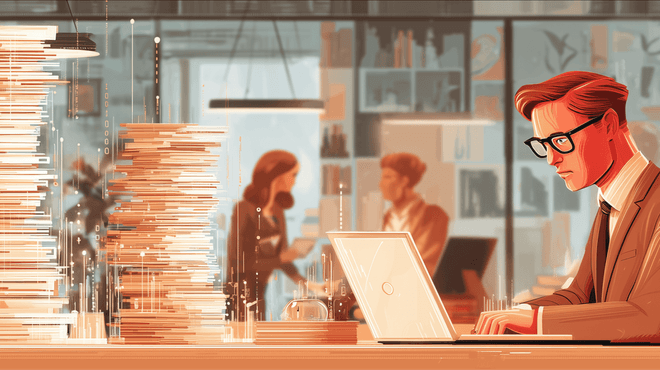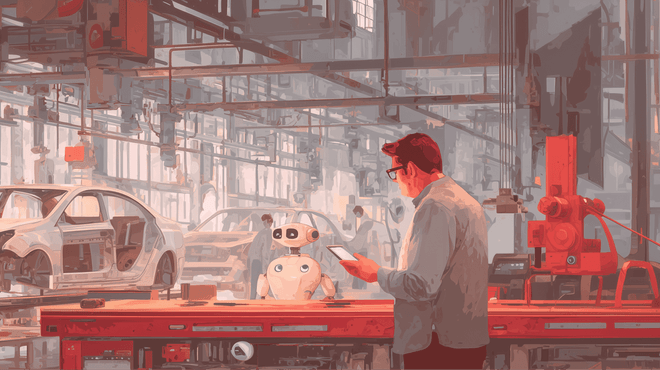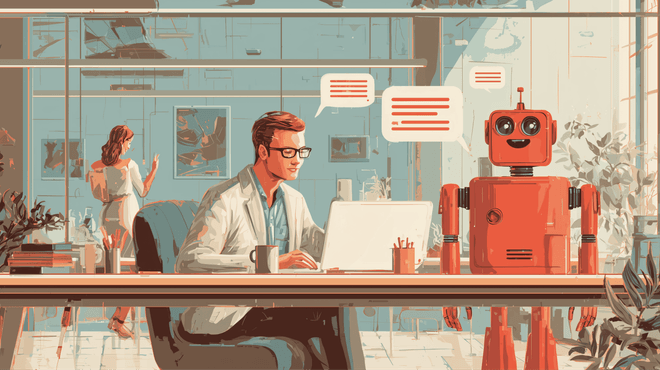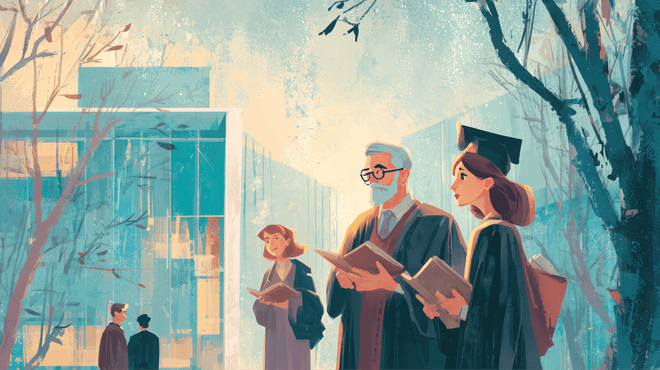If you are looking to develop an Android app you will be familiar with the architectural components needed to do so and that building this architecture can take a lot of time.
Now you can provide the very best architecture in under 10 minutes by following this quick and simple guide and using a specially designed template.
To Begin:
- If you are already using Android Studio, close it now
- Go to AndroidArchitectureTemplate and download by clicking this link https://github.com/appitventures/AndroidAppArchitureTemplate
- Once the download is complete go to
/Applications/AndroidStudio.app/Contents/plugins/android/lib/templates/activities - Next, you can copy and paste the template folder into the activities folder of the Android Studio App
- AndroidStudio>Show Package Contents>Contents>Plugins>Android>Lib>Templates>Activities
ArchitectureTemplate
Next Step:
Make sure you set up the package structure AndroidX. This will support various libraries and to use it you must set it up as follows:
- Go to: /Applications>Android Studio.app>Contents>plugins>android>lib>templates>gradle-projects>NewAndroidProject>/root
Here you will see several files:
- open gradle.properties.ftl
- Find the following lines and amend as shown
- android.useAndroidX=true
- android.enableJetifier=true
Once you have done this proceed to the next step:
- Open Android Studio> create new project
- A dialogue will open — select create new project
- Under ’Add an Activity’, select “Architecture Template”
- This will show you many classes
Run the project and note that there are two fragments in the navigation bar at the bottom. These are:
- Local Fragment — showing Local Room
- Remote Fragment — showing Remote API
The first fragment (Local) will allow you to insert a dummy record and retrieve information from the database if you click Insert Row.
Bu clicking on Remote API on the remote fragment you will see a list of data come in from the remote API.
This has now created a clean architecture from which you can continue to develop the app. As you can see this has increased the speed of early development. If you wish to add new activities and fragments later you can do so and apply the same architecture.
If you’re looking for a company that provides CRM Integrations Solutions and other software development services contact us.