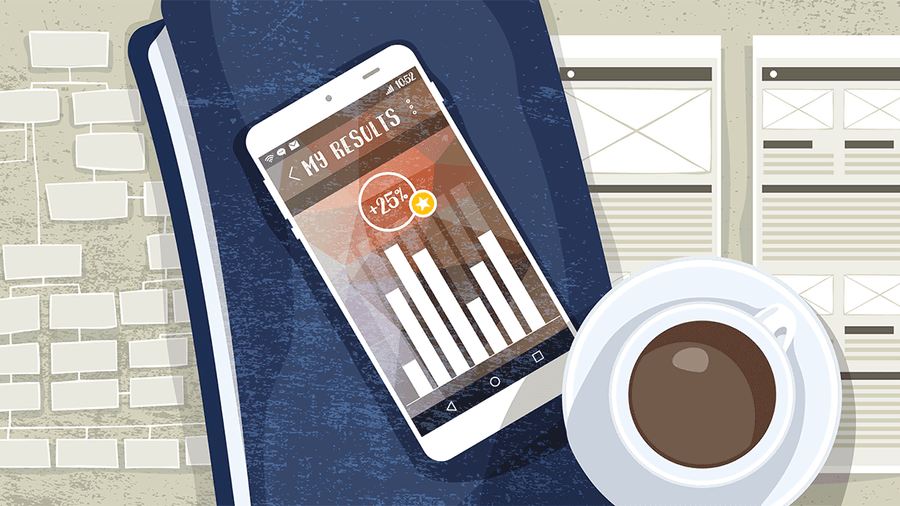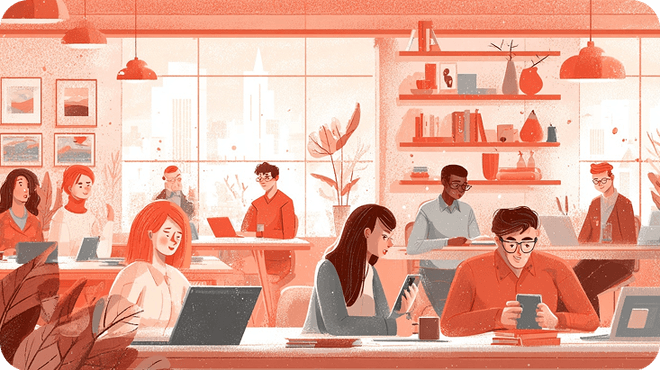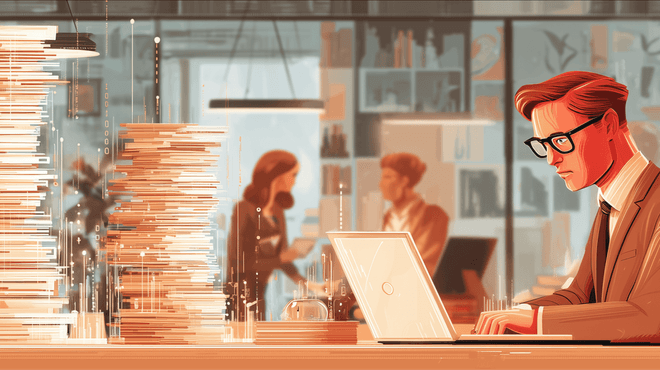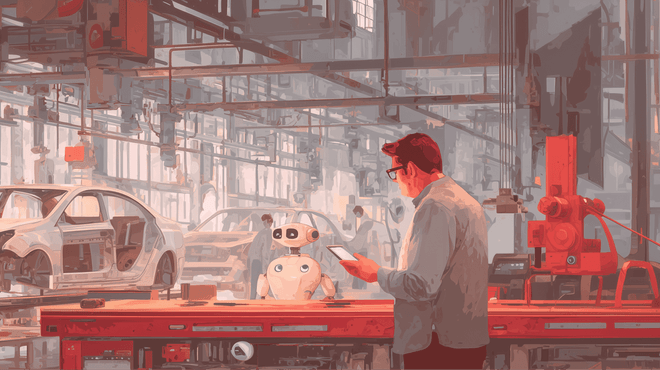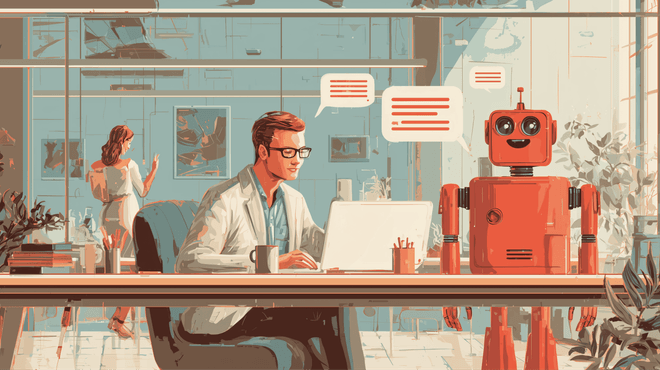Every business analysis activity should result in the creation of an artifact. Depending on the methods and procedures employed, these artifacts will differ. Furthermore, there are several occasions where various names refer to equivalent documents. As a result, variations have been incorporated.
Business analysts are responsible for several documents during a project. Therefore documentation is an important part of their job. These documents are designed to meet a wide range of project requirements and appeal to various project audiences.
Several factors influence the type of specifications a business analyst is intended to raise in a corporation, including the company’s processes and regulations, the firm’s priorities and objectives, and stakeholder requirements.
Vision & scope
The first phase in requirements analysis determines the prospective app’s overall vision, what scope of work is anticipated for the original, and if you already know subsequent phases. Here are some items to assist you:
- Vision & Scope DocumentThe standard document includes your long-term vision of the product and commercial goals, limitations, and a summary of the primary features that will be created.
- Context DiagramA section of the Vision & Scope Document demonstrates how your program will integrate with other users and applications. Enables developers to see the project from a different perspective.
- Use Case DiagramThis diagram allows you to outline all of the system’s primary use instances — in other words, rough drafting for all of the capabilities available.
- Business Process ModelBoth developers and Product Owners will benefit greatly from this artifact. You will be capable of thinking through the entire operation of your product with its assistance, ensuring that nothing is left out, and effortlessly explaining it to anybody associated.
Artifacts can be found in many different places of any particular piece of software. Here are some samples of the most prevalent ones.
Requirements specification
1. Use cases or user stories
A user story is a document created from the viewpoint of an end-user/client/customer in an agile development environment that describes the functionalities that a business system should deliver.
User stories can include things like:
- The system should be able to sort values in increasing and decreasing order.
- The program should allow the user to input his identity, date, and place of birth, and address.
- If the user’s login details are verified, the system will redirect him to the dashboard.
On the case side, every work attempts to meet ’specifications,’ and a use case is a document that describes these requirements. Use cases are needed for identifying, defining and organizing system needs.
A use case is written from the point of view of a user, and it accomplishes the following goals:
- Arranges the functional requirements logically.
- Incremental development in nature and updated during the lifecycle of the project.
- Keeps track of how a user will interact with the environment in different settings.
- Defines other features such as negative flows, UI components, and exceptions, among others.
Therefore, User Stories and Use Cases are both utilized to provide as much information as possible about each situation and feature of the app. Developers will investigate them. Although the qualifications for stories and cases are distinct, both are very popular.
2. Wireframes
It is only by seeing that one can believe. It’s no surprise that prototyping is essential to the success of your business. It is not worth forgetting to offer wireframes to developers or designers to remedy any UI concerns.
3. Conceptual Data Model, Local Data Model, Data Dictionary
A Tech Specialist or Architect is significantly more likely to create these artifacts. It is critical to prepare all information architecture before beginning work to avoid redoing work later on.
4. Software Requirements Specialization
Software documentation accounts for the majority of the artifacts. An artifact is a document outlining the features or qualities of a software program. These can be related to the architectural, technical aspects, end-user procedures, and product marketing.
The majority of these objects will never enter the user’s thoughts. They’re aimed towards programmers and anyone else who could be fascinated by the software from a large-scale business standpoint. Most of this is technical and uninteresting to the average user.
The software requirements specification includes both functional and non-functional specifications, business requirements, and several additional artifacts.
5. User Profiles or User Personas
To ensure that your product satisfies your company objectives, you must first comprehend who you are creating it for. Make a note of it in User Profiles or User Personas to ensure that you and your developers have a good understanding of the target audience.
6. UML Diagrams
Unified Modeling Language is a method of visualizing and graphing the behavior of the software. It helps to map out linkages, processes, and other things.
UML, like use cases, does not immediately assist software in the running, but it is an important stage in the designing and development of a piece of software.
7. Images
Artifacts are any images that were utilized to aid in the development of the software. These photos could be prototypes or instance images used to aid in product design. Simple sketching and images could even be utilized to assist plan out the software.
8. Meeting Notes
In the domain of software development, meeting notes are artifacts. This could be complete conference transcripts or just scribbled notes. Significant design decisions and features may have been established during these sessions; thus, it’s critical to keep track of them.
9. Risk Assessments
A risk assessment examines a piece of software’s potential dangers and drawbacks. It instructs a developer on what not to do and highlights issues that the programmer must overcome. These are, in some respects, the most important artifacts for programmers to evaluate.
10. Prototypes
The program’s prototype is an artifact. These could be completely functional software, or sneak peeks at specific areas of the program. In either case, they assist a developer in gaining a better understanding of what has already been done and tried, as well as a sense of where to go next.
11. The Compiled Application
The software is then compiled into a useful application once it has been sufficiently developed. This is the last artifact, and it’s one of the few that an average user will notice. The user will be able to deploy the developed program on their PC and use it as intended.
In the artifact repository, there could be several of these. Various versions may exist, ranging from early prototypes through experimental builds to the final compilation.
What is the importance of artifacts?
Artifacts are vital to keeping track of during the development of any piece of software and after that. This is particularly the case if development is transferred from one person to another. Whenever a new developer is assigned to a task, one of the first things they’ll need to do is review the artifacts to better understand how the product works.
A developer is left out of the loop if an artifact is unavailable. This is why the majority of artifacts are stored in repositories. This allows relevant developers to access the artifacts from a single location at any time.
Aristek Systems provides professional business analysis prior to the software development stage having in-house highly-qualified business analysts.