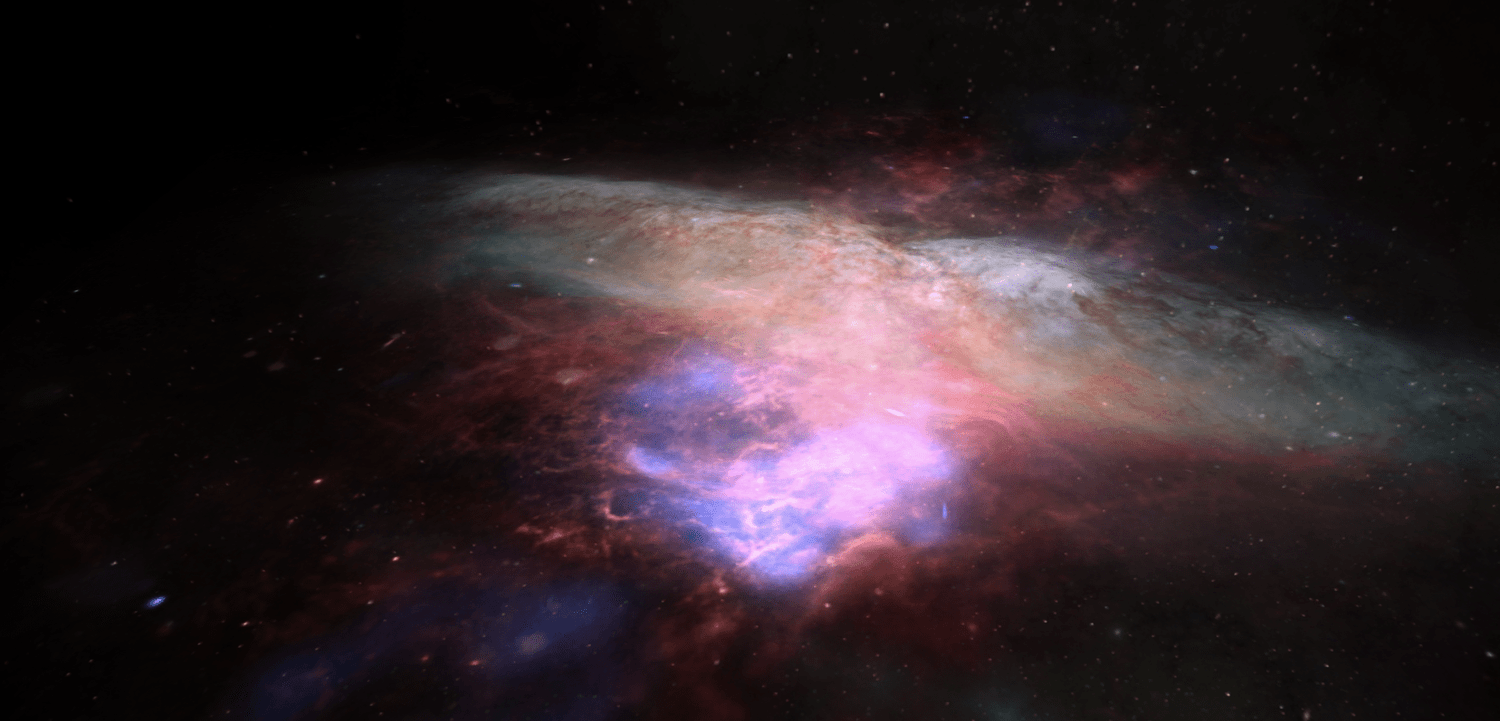Basic scene development technology is Babylon.js v 4.2. Babylon is considered as open-source technology from Microsoft, with the usage of WebGL Microsoft to visualize ‘out of the box’ mostly 3D graphics and 2D graphics in the framework of 3D scenes.
The main objective of the developers of Babylon.js is to simplify the interaction with the low-level WebGL API, to speed up the animated 3D scenes development.
Babylon.js comprises the concept of ‘adult’ 3D animated graphics development due to the availability of the proper tools. Game dev developers can easily understand the process of app development using the scenes created with Babylon due to similar functionality and semantics. It is also easier for the freshers to get basic knowledge of 3D graphics development on the web platform.
There is an impartially similar technology that is known as Three.js, being inspirational for Babylon.js developers. Being pretty much the same, Aristek Systems developers selected Babylon.js to work with, having identified the strengths and weaknesses of both technologies.
For example, Three.js has an API for the greater number of the configuration of objects and scenes on it, that can be turned to the bigger source code, as compared to Babylon.js.
In contrast, Babylon tries to provide the developer with only the necessary API for configuration, and only if required by the task the developer can use additional configurations.
While developing the demo project, the team of developers followed the approach of modularity. It resulted in simple and clear structure, code reusability for the upcoming projects.
Starting with version 4 Babylon.js completely supports the typescript version 3.8 or the greater one. Typescript corresponds to the main language for developing web projects in Aristek Systems.
Babylon is already having ‘out of the box’ readymade interfaces and types that can be used for the development of an interactive application.
Babylon.js is trying to be of great help in development. In addition to extensive documentation and countless examples that you can check in Playground, it offers a set of tools and more ways to interact.
Playground refers to the place where developers can write code. There is a built-in version of the control system as well as save option.