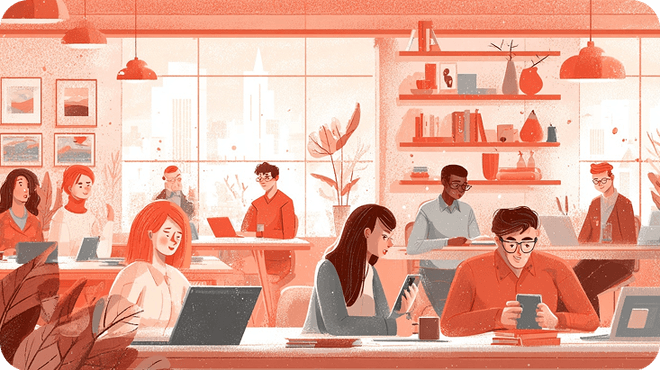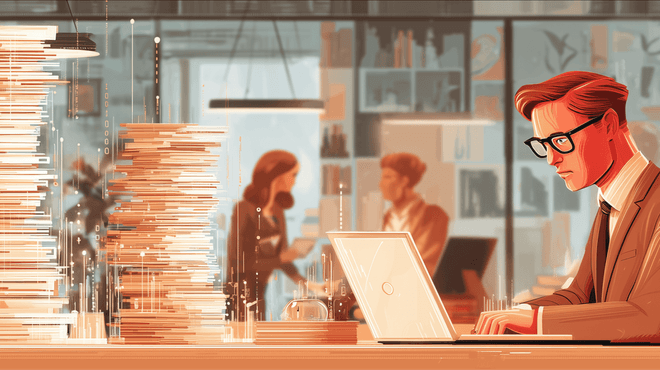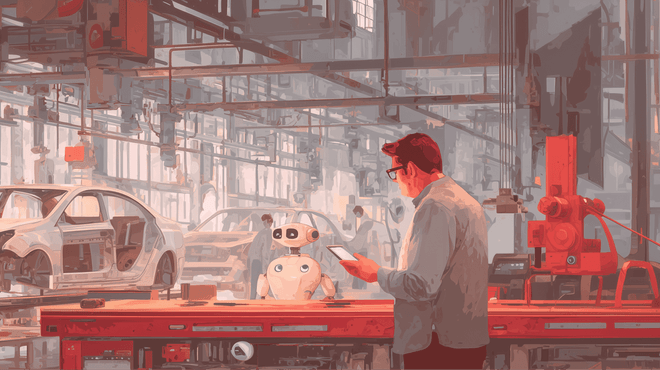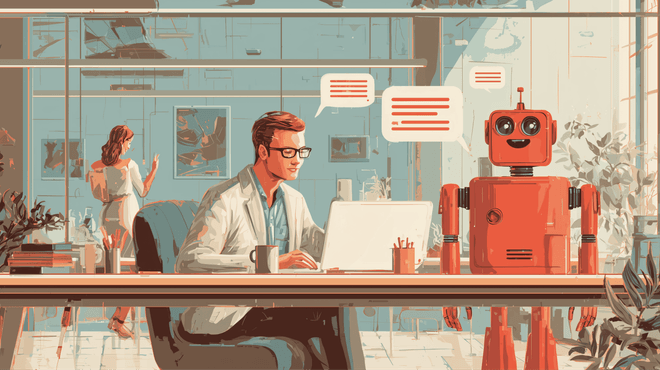If you are a designer working with User Experience/Interface (UX/UI) you will know that a small mistake can increase the costs of development, affect app performance and cost money. Here are 7 great ways to create that great UI without the drawbacks.
1. Choose quality over quantity
It can be exciting to work on a variety of projects or many different parts of a single project. Often there is pressure to get the work done rapidly to fit in more and more work. However, rushing or taking on too many jobs at once almost always means a reduction in quality. Quality of design is not all about the aesthetics but includes maintenance and scale-ability. Building a high-quality app means taking the time to focus on getting it right.
2. Be organized
Make sure you organize the app you are using to design your interface. This means naming the files, pages, symbols, art boards and everything else in your project clearly and appropriately. Although this sounds basic, neglecting it can mean lots of wasted time looking for assets. Ultimately having a proper naming convention makes the app easier to read leading to quicker updates and easier maintenance. Although taking the time out to get organized can seem tedious, it always pays in terms of improved productivity.
3. Think about data
Make sure that the data that is displayed is necessary. Once the client confirms what they want you can take steps to remove any unnecessary items. Failure to do this can mean that the app loses its looks and functions leading to unhappy clients and bad user experience.
4. Think about empty state
When there is no relevant data to show there should be an indication to the user. For example, if they find a phrase like, ’no matches’ or an error message, it is clear that the app has completed the task. Messages designed to let the user know if there is an issue, for example, a lack of internet connection, is key for user satisfaction. To make sure you get this right you must consider the use applications and where these messages will be necessary and make sure they are fully integrated throughout the design.
5. Consider the platform
Each platform has its own set of guidelines for the development of apps. It is easy to get too involved with the aesthetics of an app and forget to consider the needs and guidelines of each platform. For example, custom fonts can cause problems with readability on some platforms and devices. Keep up to date with the guidelines for each particular platform, if you respect these you will produce a better, more user-friendly and functional app.
6. Work with developers
It is good practice to talk to the software developer before you start to develop the UI. The developer will have first-hand knowledge of various platform issues and how the UI can impact on performance. You will want to make sure your design only has a positive impact on function so be sure to work as a team by communicating effectively with the development side.
7. Watch the budget
Make sure that your designs do not negatively impact on the project budget and that you discuss what the client wants with the development team. Get all of the designs approved before work commences. Making sure clients have realistic expectations of both the design and the impact on finance will help avoid wasting time and effort on developing a UI that is not acceptable
If you’re looking for a company that provides BA and other software development services contact us.