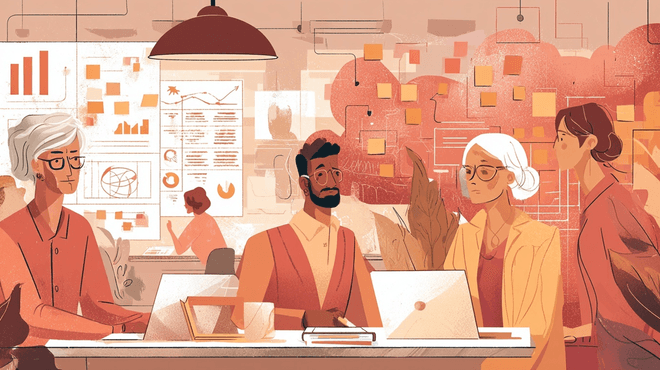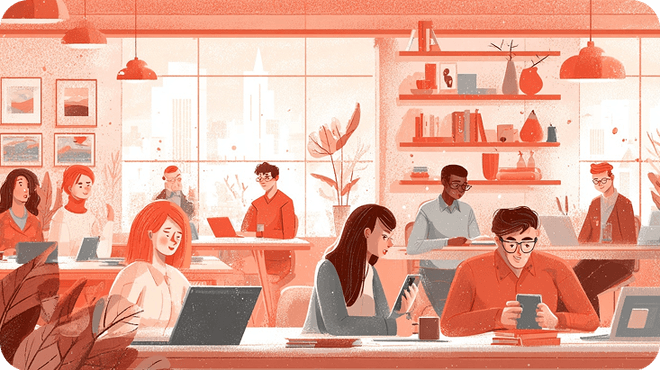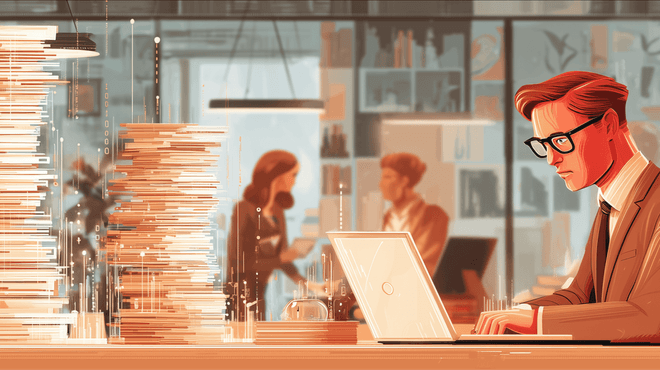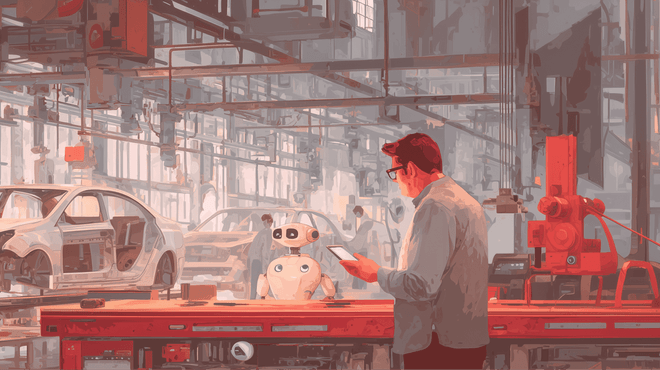These are the words of Fred Brooks, a computer scientist and engineer best known for managing the development of IBM’s System/360 mainframes. The words were written in his 1986 essay No Silver Bullet, and his message was clear: no magic solution would ever exist to solve the inherent complexities of software development.
Nearly 40 years later, some believe this might no longer be true. Take ChatGPT – an AI capable of passing law exams, writing essays, and coding. Or DeepSeek, ChatGPT’s latest major competitor, which also excels in tasks like text generation and problem-solving, while being reportedly cheaper to develop.
Today, however, we’ll focus on ChatGPT. Having been around longer, it is more widely used, extensively tested, and deeply integrated into developers’ workflows. So, is this the silver bullet Brooks thought impossible? Or just another overhyped tool? Let’s figure it out.

How ChatGPT helps developers
If you’re looking for the quick answer, here it is: ChatGPT and coding boil down to two truths. First, the AI can indeed write useful, sometimes impressive, code. Second, it can also go off the rails – producing confusing, overly complex, or flat-out broken results.
Our task is simple: understand where it’s a friend and where it’s an enemy. Let’s start with the good part.
ChatGPT saves time
Generative AI tools like ChatGPT can significantly boost productivity. According to a McKinsey report, these tools enable developers to complete tasks up to two times faster, potentially reducing customer-reported product defects by 20–30% and improving customer satisfaction by up to 60%.
The tools helps with the following tasks:
1. Code generation
ChatGPT can generate boilerplate code, templates, or even entire functions based on clear specifications. This is particularly helpful for repetitive tasks, like creating CRUD operations, setting up APIs, or drafting validation logic. Need a basic form submission handler or database connection script? ChatGPT can deliver something ready-to-tweak in seconds.
2. Code optimization
Improving performance or cleaning up messy code can take hours. ChatGPT can review snippets, reduce complexity, suggest better approaches, and highlight best practices. For instance, it might recommend replacing a nested loop with a more efficient algorithm or offer suggestions to improve readability.
For example, one developer shared how ChatGPT helped them process 170,000 lines of code in seconds, extracting actionable insights from raw data files. While traditional database engines can handle structured data, ChatGPT identifies patterns and provides insights even from unstructured data. In real circumstances, this level of flexibility could be compared to that of having an extra set of highly skilled hands on your team.
3. Other development activities
McKinsey notes that developers spend only 30–50% of their time coding, with the rest taken up by so-called outer-loop tasks, such as provisioning infrastructure, running manual tests, and managing test data.
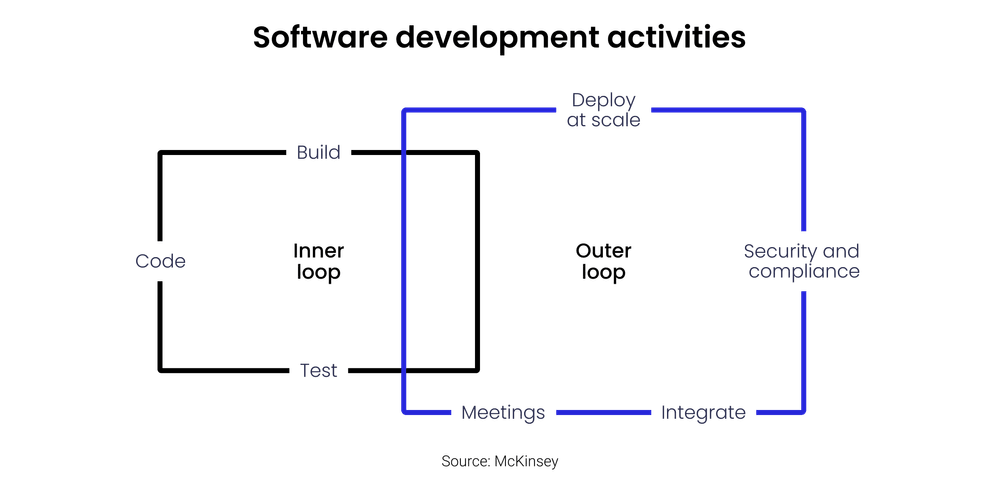
True effectiveness comes when coding occupies up to 70% of their time. By reducing time spent on these outer-loop tasks, companies can significantly boost productivity. Tools like ChatGPT can help by automating repetitive tasks, like generating code comments, assisting in debugging, or even running basic tests, allowing developers to focus more on creating impactful code.
4. Learning and development
ChatGPT can enhance employee development by providing on-demand, personalized learning support. It helps address skill gaps by offering tailored guidance, answering coding questions, and creating learning paths aligned with business goals.
Thinking of creating your own AI solution?
Discover the potential investment for your idea with our easy-to-use software development cost calculator.
ChatGPT saves money
In software development, time is money. When ChatGPT saves hours on routine tasks, it doesn’t just improve productivity; it can also reduce costs – a benefit most apparent for companies, especially startups, rather than developers, but one that can positively impact developers too.
How does it save money?
1. Fewer hires for repetitive tasks
Startups and small teams often struggle to cover everything with limited resources. With ChatGPT stepping in for monotonous or low-level coding tasks, there’s less need to hire additional developers for simple assignments, like writing boilerplate code, basic API integrations or file processing scripts.
2. Reduces reliance on specialized roles
ChatGPT’s ability to assist with tasks like preparing documentation, drafting test cases, or even offering translations between programming languages can reduce the need for niche specialists. For instance, if you need a Python script rewritten in Java, ChatGPT can provide a draft, saving you the trouble and cost of outsourcing.
But there are some flies in the ointment
As we mentioned earlier, ChatGPT can sometimes be an enemy. Here are a few situations where things can go wrong:
Code that looks good but doesn’t quite work
ChatGPT might write code that seems correct at first glance, but doesn’t actually function the way you need it to. Why? Because, while it’s great at mimicking patterns and generating code based on context it’s seen before, it doesn’t understand what it’s writing.
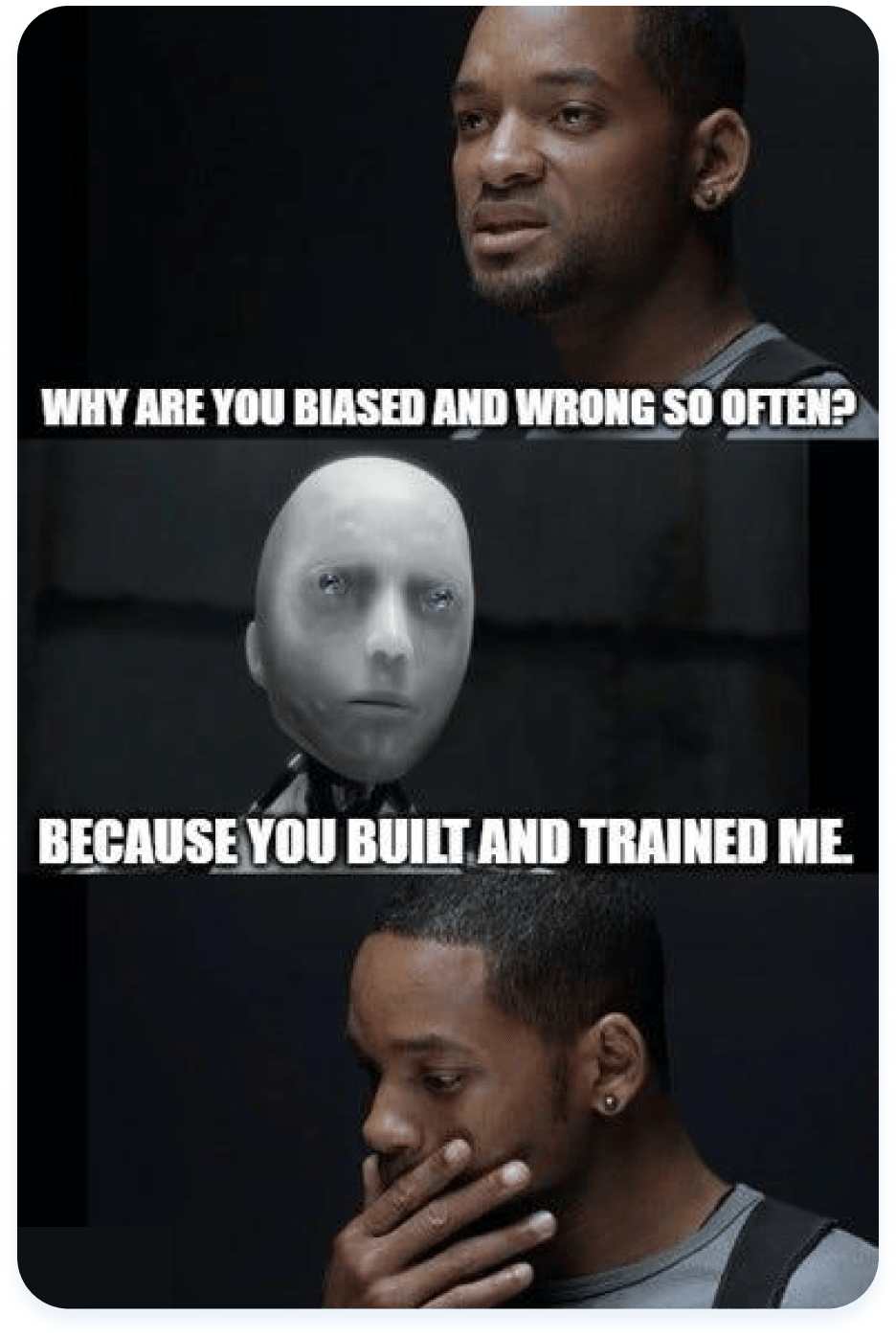
Debugging these results can sometimes take longer than simply writing the code yourself. Especially when the errors are subtle or hidden deep within large outputs.
Creativity and critical thinking
ChatGPT can solve routine problems and generate solutions that fit common scenarios. However, when it comes to creative problem-solving, innovative strategies, or making architectural decisions, it hits a wall.
Unique approaches still need human brains. For instance, when you’re working on a new product feature or designing a system with complex requirements, ChatGPT might write code that fits the basic idea – but misses the mark when it comes to execution.
Gaps in domain-specific knowledge
For niche technologies or proprietary systems with limited public data, ChatGPT’s responses can be vague or off-target. For instance, if you’re working with a less-documented framework or a company-
specific tool, it may struggle to provide accurate guidance.
Outdated knowledge
All versions of ChatGPT are trained on data available only up to a certain point, so they don’t have access to up-to-date information. This is especially problematic for fast-evolving languages or frameworks where new updates might introduce changes ChatGPT isn’t aware of. However, the newest versions can search the web, which somewhat mitigates this limitation. But relying on it entirely still carries risks, as it may not always retrieve or interpret the latest and most accurate information effectively.
Token limits
When it comes to processing your requests, ChatGPT doesn’t think in characters or lines – it counts tokens, the basic units of text.
For GPT-3.5, the limit was about 4K tokens per interaction (roughly 3,000 words). GPT-4 upped the game to 8K tokens, and GPT-4o can stretch to a whopping 128K tokens – but only in “extended mode.” Most interactions still cap at 8K or 32K tokens.
So, if your request exceeds the token limit, ChatGPT might struggle, like a coder trying to cram an entire legacy system into a single function. It’s just not happening. For massive codebases or sprawling datasets, you’ll need to break things into smaller, manageable chunks.
We build AI that works for you
We don’t just build AI; we build AI that adapts to your needs, solves real problems, and drives success. Our solutions are as unique as your challenges.
How to make the most out of ChatGPT when coding?
The right prompts make the difference
At the end of the day, ChatGPT’s usefulness depends on you. The quality of the output hinges on how you phrase your prompts. The more you leave open for interpretation, the more ChatGPT will go its own way.
Sure, you can save time getting quick code snippets or solving straightforward issues, but if your prompt is vague or overly ambitious, you might find yourself spending more time fixing broken code than writing new features.
Be a quality controller
Don’t trust everything ChatGPT generates (and while we’re at it, maybe don’t trust everything a human writes either, because who knows…). The point is: ChatGPT is great at producing code, but it’s your job to make sure it’s right. It’s like using a calculator – great when it works, but you still need to know the math.
So, test, test, test, and test again. Run the generated code, check for edge cases, and keep asking questions until you’re confident it works as expected.
And remember, it is not a golden ticket
If ChatGPT could handle every coding task perfectly, you might imagine a life where you provide prompts, debug a few lines, and spend the rest of your day sipping cocktails on a Bahamian beach while your AI agency churns out apps for clients.
Not so fast. For now, ChatGPT relies heavily on humans to steer the ship: framing requests, verifying answers, refining solutions, and, yes, writing the code that the AI sometimes falls short on. It’s a powerful tool, but like any tool, it’s only as effective as the person using it.
And that’s why developers are still very much in demand.
Collaborate with trusted developers
While AI tools like ChatGPT can enhance productivity, the real magic happens when experienced developers are in the driver’s seat.
At Aristek, our developers have been delivering reliable software solutions long before tools like ChatGPT, DeepSeek and other AI-powered assistants entered the scene. Moreover, with over five years of AI development and consulting expertise, we don’t just work with AI – we create it.
Want to see what we can do together? Book a free consultation with our experts!